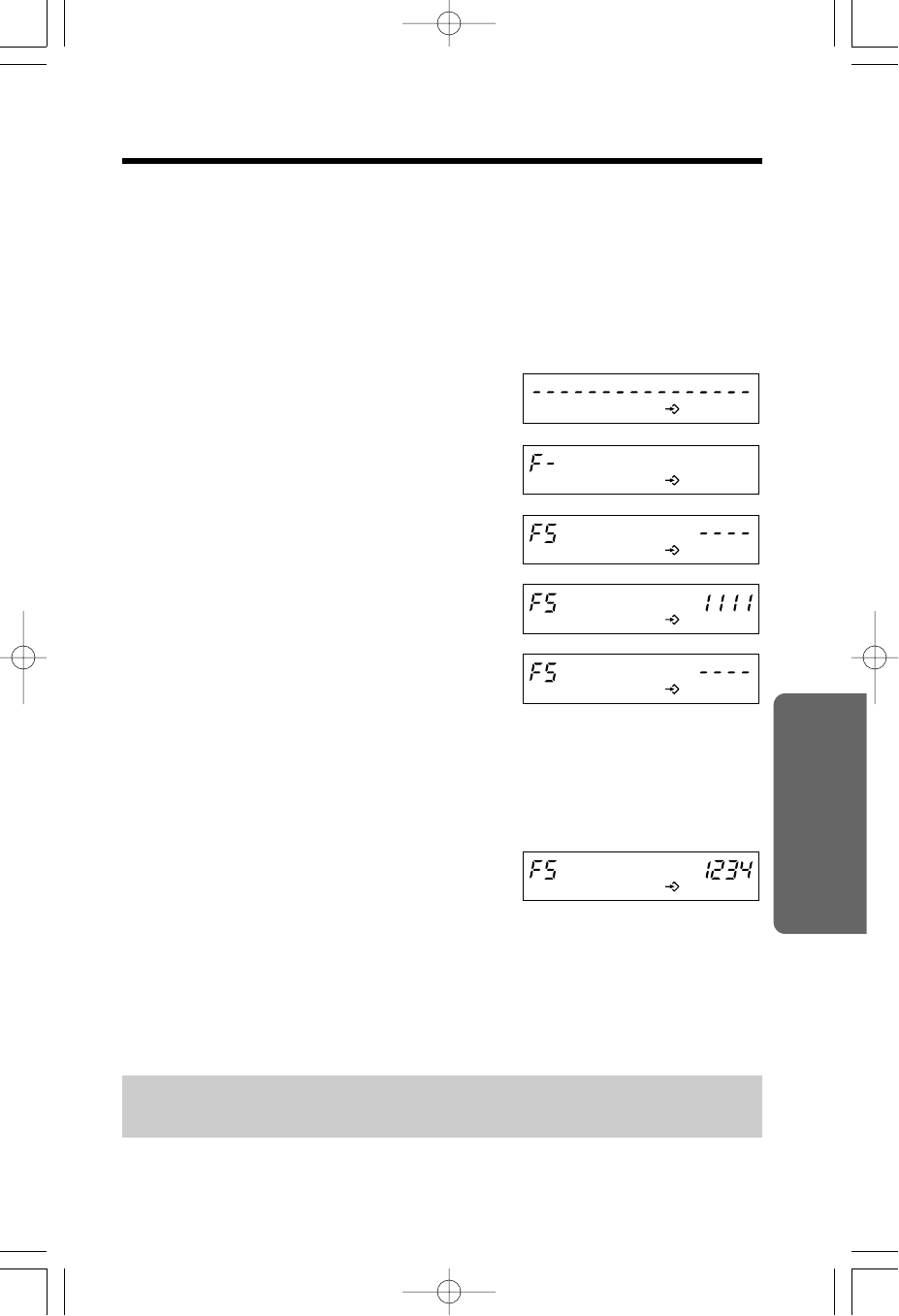
Advanced Operation
27
“
Setting the PIN Code
A 4-digit PIN Code (Personal Identification Number) prevents
unauthorized persons from using your unit. The PIN Code is required for
the dial lock and call restriction to be set or canceled. The factory preset
PIN code is “1111”.
Make sure that a call is not put on hold.
1
Press (PROGRAM).
2
Press (MUTE).
3
Press (5).
4
Enter the current PIN code.
(Ex. “1111” is entered.)
5
Press (PROGRAM).
≥If a correct PIN code is entered, a beep
will sound.
≥If a wrong
PIN code is entered, 3 beeps
will sound. Enter the correct
PIN code
and press (PROGRAM).
≥To return to the standby mode, lift the
handset and hang up.
6
Enter a new PIN code using a 4-digit
number.
(Ex. “1234” is entered.)
7
Press (PROGRAM).
≥A long beep sounds.
≥The unit will return to the standby mode.
Please write down your PIN code. If you forget your PIN code, consult your
nearest Panasonic service center.
PQQX13204YA-03 01.11.28 8:35 AM y[W 27


















