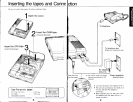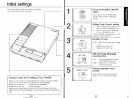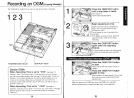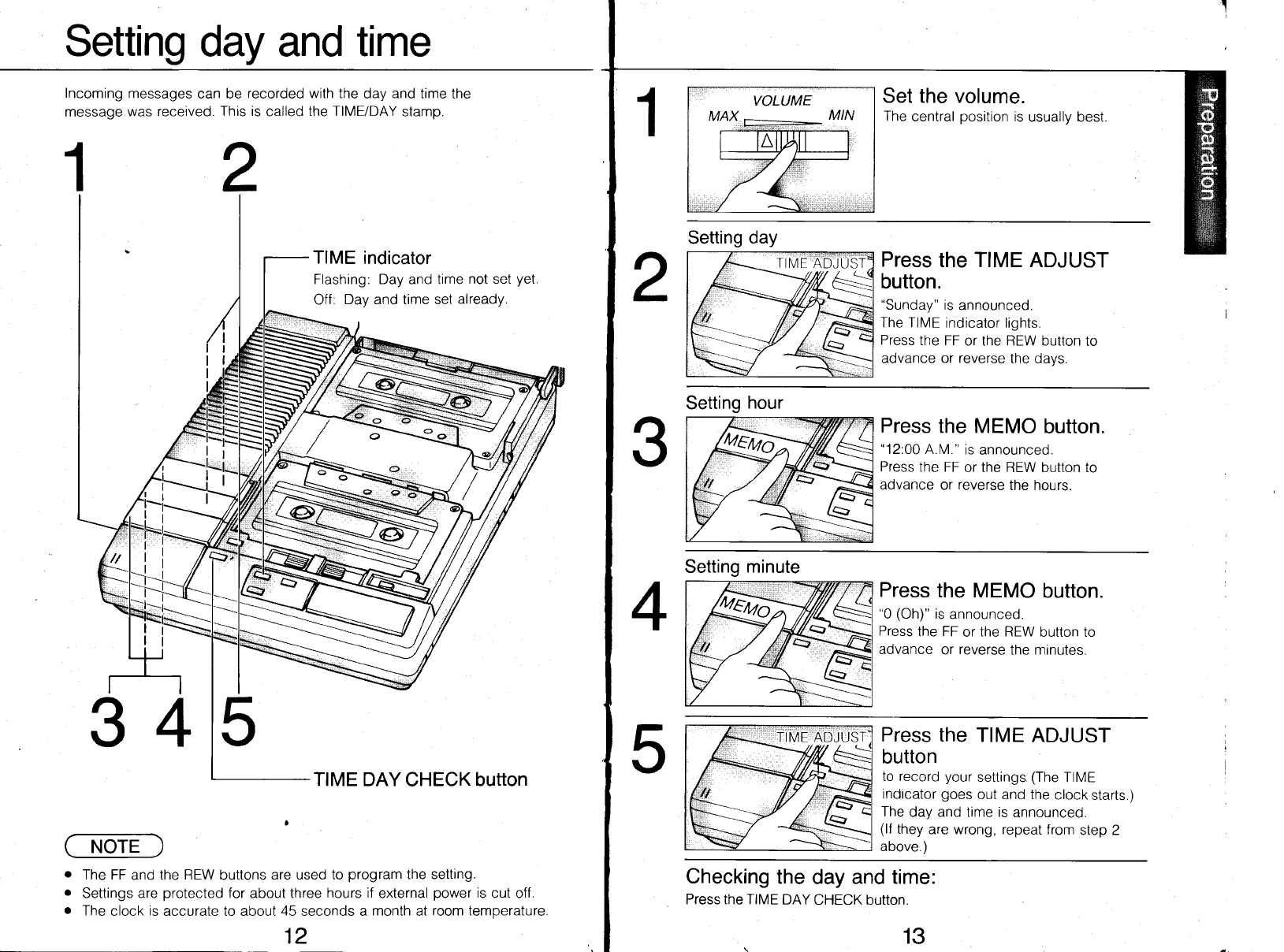
Setting
day and
time
1
Incoming
messages
can be
recorded with the
day
and
time the
messaoe
was received.
This is
called
the TIME/DAY
stamo.
TIME
indicator
Flashing: Day and time
not set
Off:
Day
and
time set
already.
34
TIME DAY
CHECK
button
The FF
and the
REW
buttons
are used to
program
the setting.
Settings are
protected
for about three
hours if
external
power
is
cut off.
The
clock
is
accurate to about
45
seconds a
month
at
room temperature
12
yet
a
a
a
1
Set the volume.
The
central
position
is
usually best
Setting
day
Press
the TIME ADJUST
button.
"Sunday"
is
announced.
The TIME
indicator lights.
Press
the FF
or the REW button
to
advance
or reverse
the davs.
Press
the MEMO
button.
"12:00
A.M
"
is
announced.
Press
the FF
or the REW button to
advance
or
reverse
the hours.
Press
the MEMO
button.
"0
(Oh)"
is
announced.
Press
the FF
or
the REW
button to
advance
or
reverse
the mlnutes.
Press the
TIME ADJUST
button
to record
your
settings
(The
TIME
indicator
goes
out and the
clock
starts.)
The
day and time is
announced.
(lf
they
are wrong, repeat
from
step 2
above.)
Checking
the
day and
time:
Setting minute
TIME ADJUST
Press the TIME
DAY
CHECK button