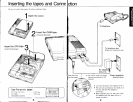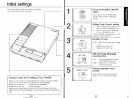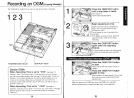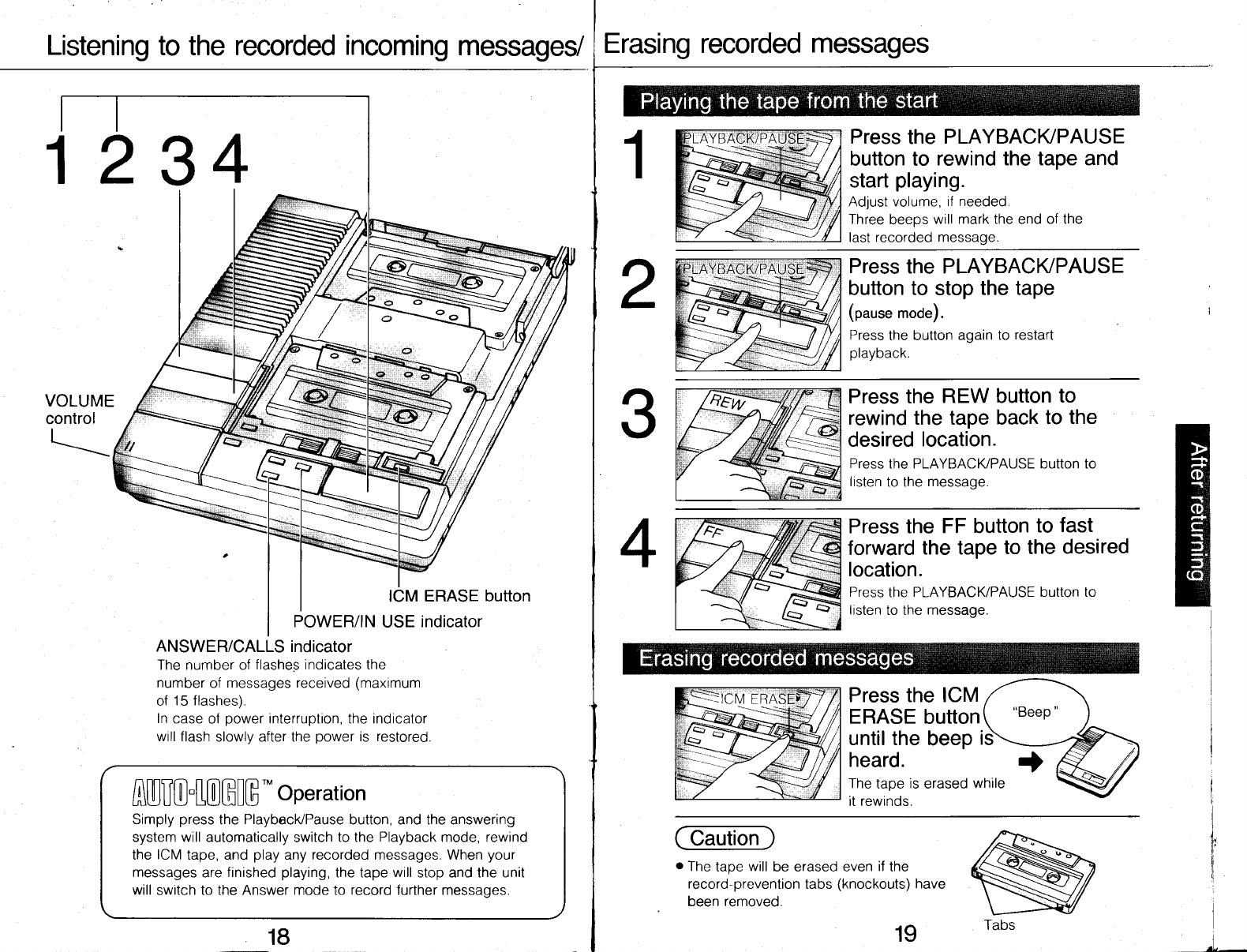
Listening
to the recorded
incoming
messages/
234
VOLUME
control
ICM
ERASE button
POWER/lN
USE
indicator
ANSWE
R/CALLS indicator
The number of
flashes indicates the
number
of
messages received
(maximum
of
15 flashes).
In
case
of
power
interruption, the indicator
will
flash slowly after the
power
is restored
A$TCI"[$mrc-
operation
Simply
press
the
Playback/Pause
button, and the answering
system will
automatically switch
to the Playback mode, rewind
the
ICM
tape, and
play
any recorded messages, When
your
messages
are
finished
playing,
the tape
will
stop and the unit
will
switch to the Answer mode to
record
further messaoes.
18
Erasing recorded
messages
Press
the
PLAYBACK/PAUSE
button to
rewind the tape and
start
playing.
Adjust volume,
if needed.
Three
beeps
will
mark the
end
of the
last recorded message.
Press
the PLAYBACI(PAUSE
button to
stop
the tape
(pause
mooe).
Press
the button again
to
restart
olavback.
Press the
REW button
to
rewind the tape back
to
the
desired
location.
Press
the PLAYBACK/PAUSE button to
listen
to the
messaoe.
Press the
FF button
to
fast
forward
the tape
to the
desired
location.
Press
the
PLAYBACK/PAUSE
button
to
listen
to the message.
Press the ICM
ERASE
button
until the
beep
heard.
The
tape
is
erased
while
it rewinds.
I
{
I'
ii
.
The
tape
will
be erased even
if
the
record-prevention
tabs
(knockouts)
have
been removed.
19
l
)L
Tabs