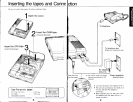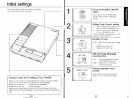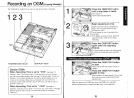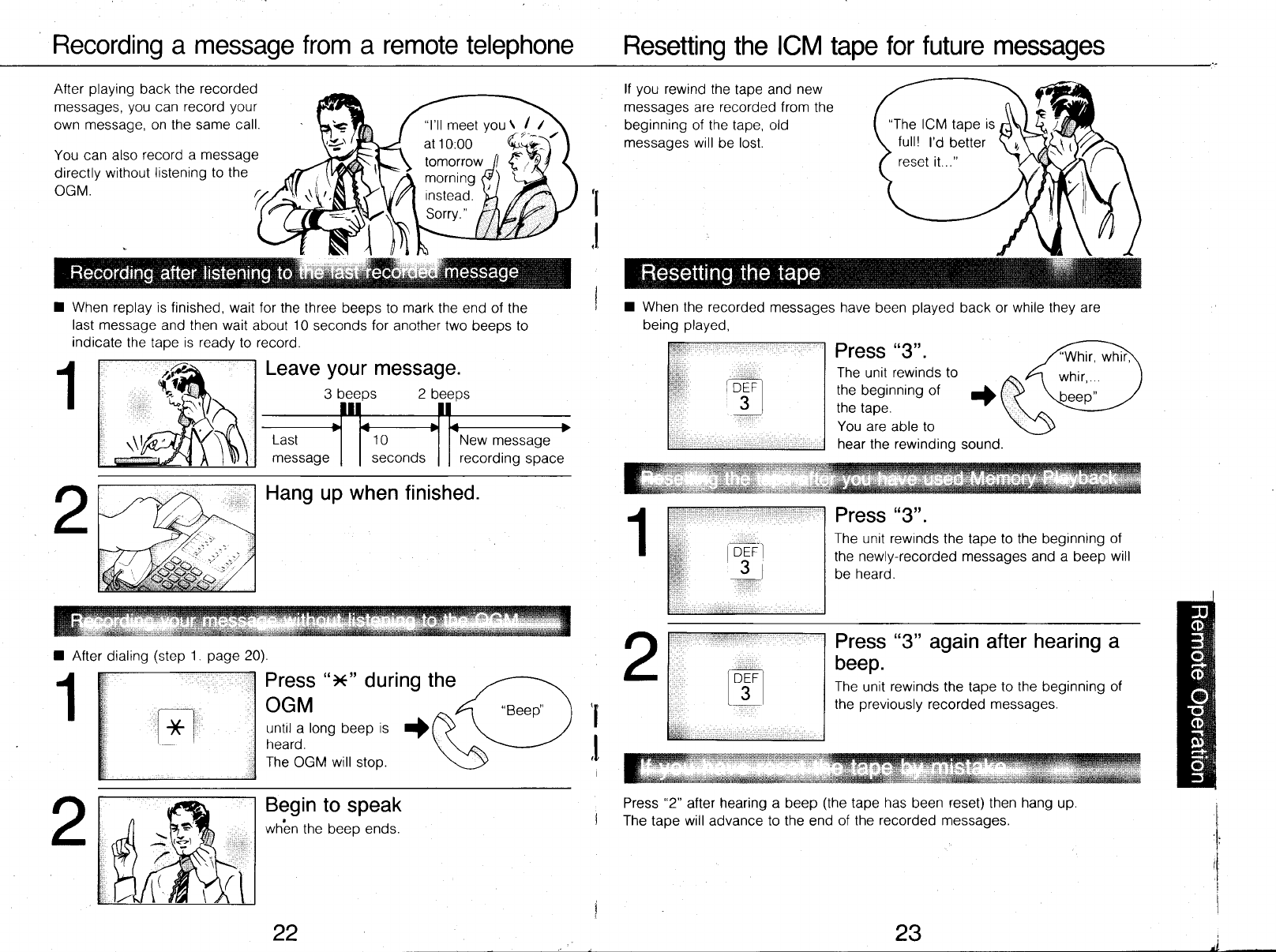
Recording
a
message from
a
remote
telephone
Resetting
the ICM tape for
future messages
After
playing
back the
recorded
messages,
you
can
recoro
your
own
message, on the same call
I
When replay is finished,
wait for the three
beeps to
mark
the end of the
last
message and then wait
about
10
seconds for another two
beeps
to
indicate
the taoe is readv to record.
Leave
your
message.
3
beeps 2
beep
Hang
up
when finished.
lf
you
rewind the
tape and
new
messages
are
recorded
from the
beginning of the tape, old
messages
will
be
lost.
I When
the recorded
messages have
been
played
back or
while they are
being
played,
I
,l
1
-?
1
r
Afl
1
er dialing
(step
1.
page
20)
Fl.
Press
"x"
during
the
oGM
^4
.Beeo"
)'l
untir
a
long
beep
is
+f) \ /
heard.
\\ r\'-"------'l
,[
The
OGM
will
stop.
\])
Begin
to
speak
wh'en
the beeo ends.
1l
I
I
"The
ICM tape
is
full!
l'd
better
"l'll
meet
you\
I
_/
\
at
10:00
kv
tomorrow // 1s)
You
can also
record a
message
directly
without
Iistening to the
OGM. /
Press
"3".
/6rar;hr
The
unit
rewinds to
. Ar4
wnir, .
)
lffi l"?sJ"'.'"n
"
+
(\iar1',_-/
You are
able to
\)
hear the rewinding
sound.
Press
"3".
The
unit
rewinds
the tape to the beginning
of
the newly-recorded messages
and a beep
will
be
heard.
Press
"3"
again after
hearing
a
beep.
The
unit
rewinds
the tape
to the
beginning
of
the
previously
recorded messages.
aww'r:
Press
"2"
after
hearing a beep
(the
tape
has
been
reset)
then
hang
up.
The taoe will advance to the end
of the recorded messaoes.
-;'
J
)
rrr:i'r ii r:i
u:,t:,
-
| *t
[-3
22
zo
,l