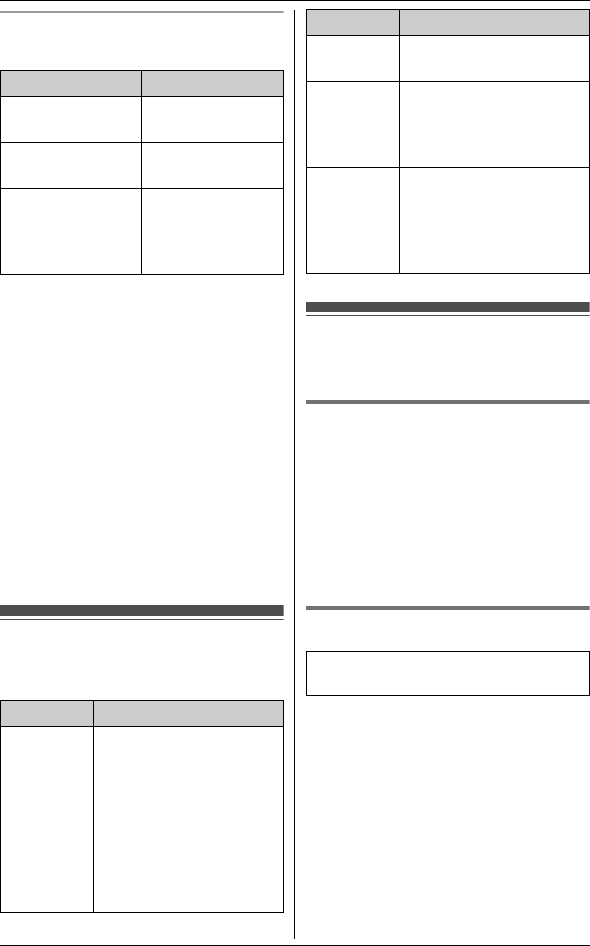
Preparation
15
For assistance, please visit http://www.panasonic.com/help
Panasonic Ni-MH battery
performance (supplied batteries)
Note:
L Actual battery performance depends
on a combination of how often the
handset is in use and how often it is
not in use (standby).
L Even after the handset is fully
charged, the handset can be left on
the base unit or charger without any ill
effect on the batteries.
L The battery level may not be
displayed correctly after you replace
the batteries. In this case, place the
handset on the base unit or charger
and let it charge for at least 7 hours.
Symbols used in these
operating instructions
Setting up the unit
before use
Display language
You can select either “English” or
“Español” as the display language.
The default setting is “English”.
1 {MENU} i {#}{1}{1}{0}
2 {V}/{^}: Select the desired setting.
3 Press the right soft key to save. i
{OFF}
Voice guidance language
You can select either “English” or
“Español” as the voice guidance
language of the answering system. This
setting also determines the voice
announcement language of the talking
alarm clock and talking battery alert. The
default setting is “English”.
1 {MENU} i {#}{1}{1}{2}
2 {V}/{^}: Select the desired setting.
3 {Save} i {OFF}
Operation Operating time
In continuous
use
5 hours max.
Not in use
(standby)
11 days max.
While using the
clarity booster
feature (page
19)
3 hours max.
Symbol Meaning
{} The words in the
brackets indicate
button names/soft key
names on the handset
and base unit.
Example:
Unit keys: {C}, {OFF}
Soft keys: {View CID},
{Phonebook}
i Proceed to the next
operation.
“” The words in
quotations indicate the
menu on the display.
Example: “Alarm”
{V}/{^}:
“”
Press {V} or {^} to
select the words in
quotations.
Example:
{V}/{^}: “Off”
Available for:
KX-TG9371/KX-TG9372
Symbol Meaning
TG936x_OI.book Page 15 Wednesday, January 2, 2008 9:12 AM


















