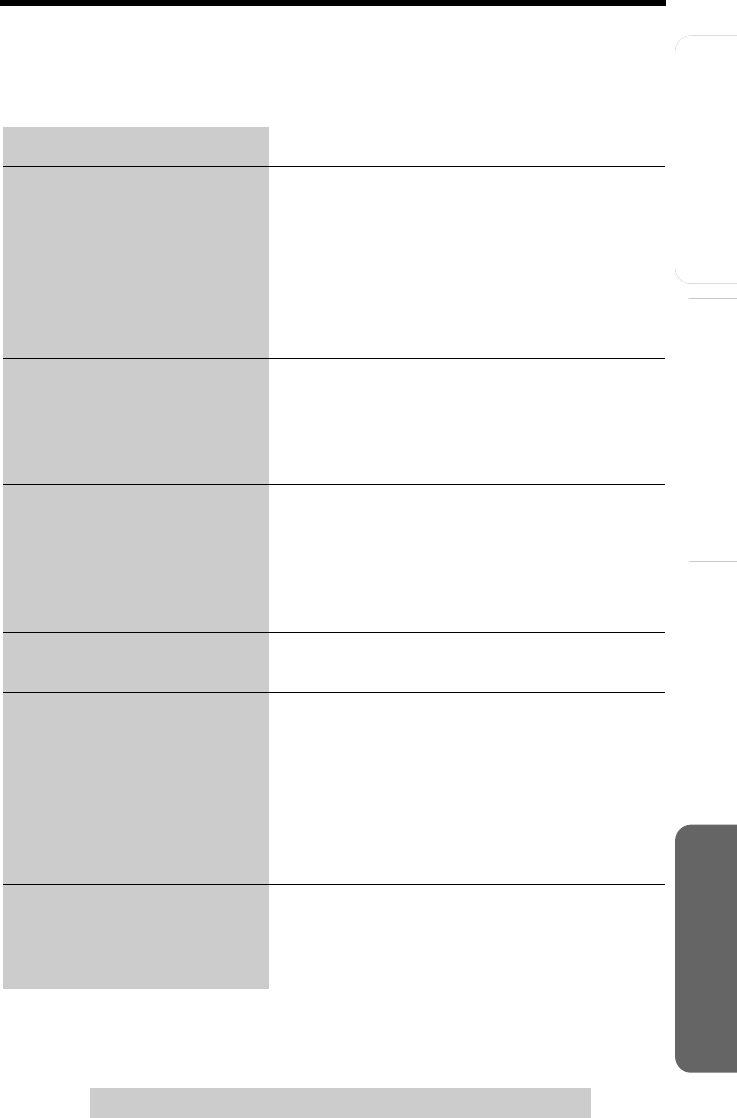
Answering System
Preparation
73
For assistance, please call: 1-800-211-PANA(7262)
Telephone System Useful Information
Troubleshooting
If the handset display shows error messages, see “If the Following Appear on
Your Display...” (p. 71–7 2) for the Cause & Remedy.
Telephone System
Problem Cause & Remedy
“No link to base.
Move closer to
base and try
again.” is displayed and an
alarm tone sounds.
• The handset has lost communication with the
base unit. Walk closer to the base unit, and
try again.
• Confirm the base unit’s AC adaptor is
plugged in.
• Raise the base unit antennas.
• The handset’s registration may have been
canceled. Re-register the handset (p. 69, 70).
Static, sound cuts in/out,
fades. Interference from other
electrical units.
• Move the handset and base unit away from
other electrical appliances (p. 6).
• Walk closer to the base unit.
• Raise the base unit antennas.
• Turn on the Clarity Booster feature (p. 28).
The handset does not ring. • The ringer volume is turned off. Set to high,
medium, or low (p. 20).
• If more than one other user is using the
handset and/or base unit, the handset may
not ring. Users will hear incoming call tones
(p. 50).
The handset display is blank. • If the handset display is blank, fully charge
the battery (p. 13).
You cannot program any
function items.
• Programming is not possible while the
handset and/or base unit is being used.
• Do not pause for over 60 seconds while
programming.
• Walk closer to the base unit.
• While another user is listening to messages
or the Answering System is handling a call,
you cannot program. Try again later.
While programming or
searching, the handset starts
to ring and the program/
search stops.
• A call is coming in. To answer the call, press
[
C] or [s]. Start again from the beginning
after hanging up.


















