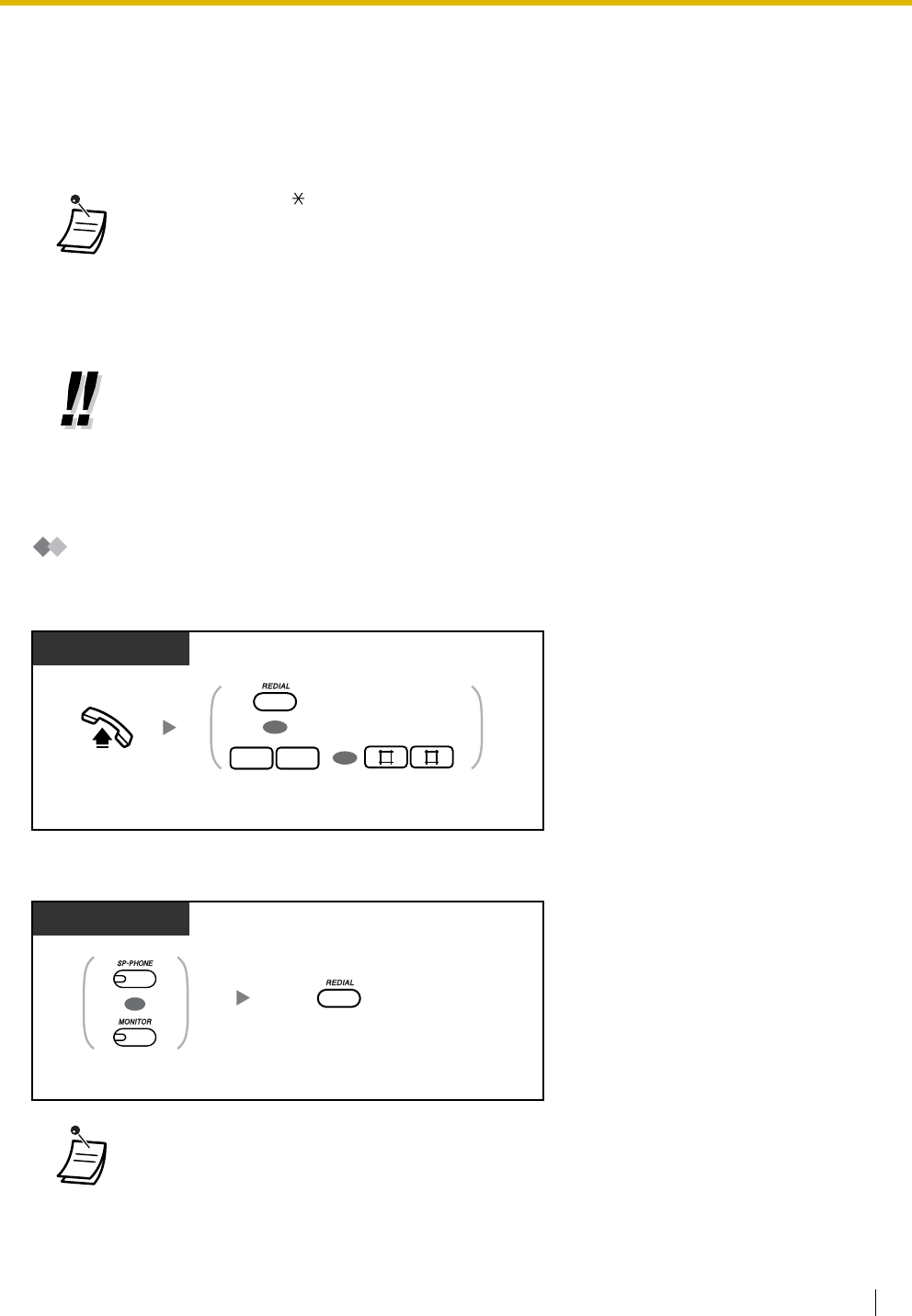
1.2 Making Calls
User Manual 29
1.2.3 Redialling
Redial features make it easy to make consecutive calls to the same outside party.
– Redialling the Last Outside Number You Dialled (Last Number Redial)
– Saving an Outside Phone Number for Redialling (Saved Number Redial)
Redialling the Last Outside Number You Dialled (Last Number Redial)
To dial
To dial automatically (Automatic Redial)
• Up to 64 digits, " ", "#", PAUSE, and SECRET (INTERCOM) (which stops all or part of
the number from being displayed) can be stored and redialled. The outside (CO) line
access number is not counted as a digit.
• If you hear a busy tone after pressing the REDIAL or Save button, select another line and
then press the REDIAL or Save button or dial the feature number to retry.
• You can confirm the stored number by pressing the REDIAL or Save button while on-hook.
• Automatic Redial
To redial automatically (if the called party is currently busy), press the SP-PHONE or
MONITOR button and then the REDIAL or Save button. Redialling will be automatically
repeated until the called party answers or until a specified time limit is reached.
You can perform other tasks while Automatic Redial is being carried out. To cancel, press
the FLASH/RECALL button or perform another operation.
• Pressing the REDIAL button after dialling a telephone number or during a conversation will
disconnect the current call and redial the stored number.
PT/SLT
Off-hook.
Press REDIAL or enter 80 or ##.
OR
OR
8 0
PT
Press SP-PHONE
or MONITOR.
Press REDIAL.
OR


















