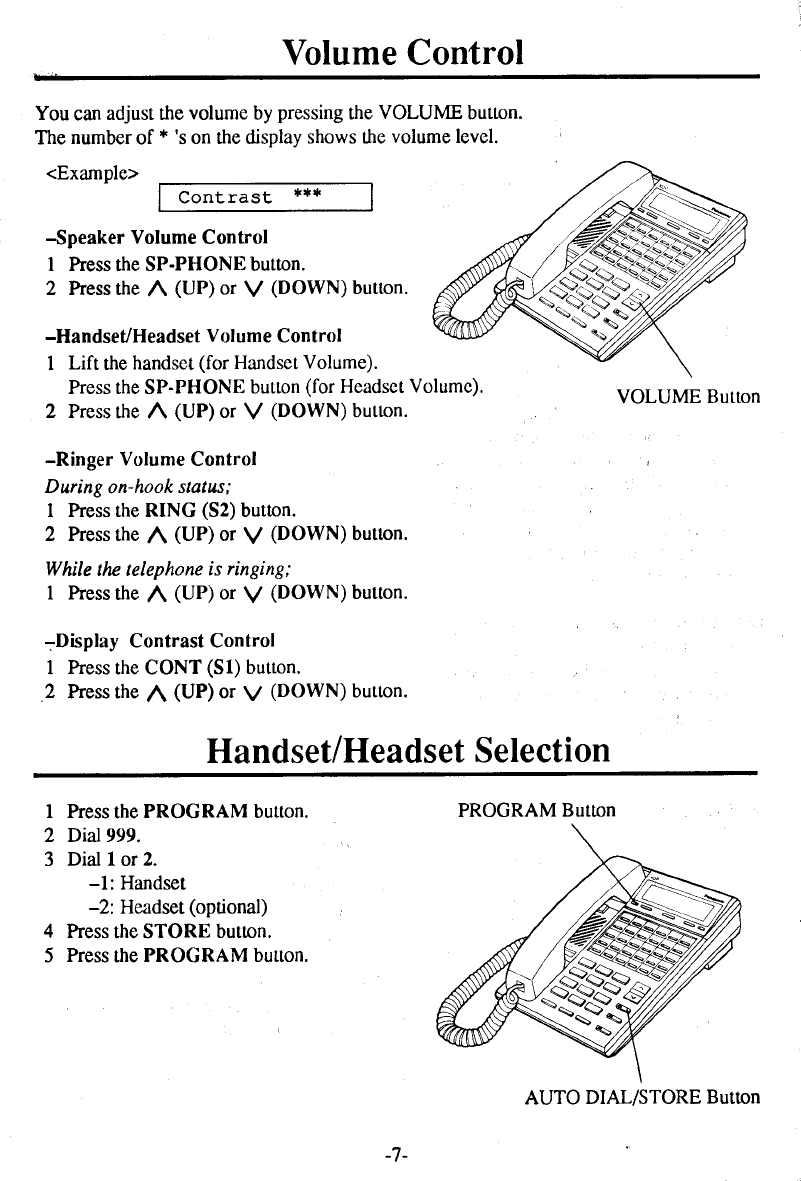
Volume Control
You
can
adjust the
volume
by
pressing
the
VOLUME
button.
The
number
of
*
's
on the display
shows tre
volume level.
<Example>
COntraSt
tf tl"l'
-Speaker
Volume
Control
I hess the SP-PHONEbutton.
2 Press the
A
(UP)
or
V
(DOWN)
button.
-Handset/Headset
Volume
Control
I
Lift
the
handset
(for
Handset Volume).
Press the SP-PHONE
button
(for
Headsct
Volumc).
2 Press
the A
(UP)
or
V
(DOWN)
button.
-Ringer
Volume
Control
During
on-hook
slatus;
I Press the RING
(S2)
butlon.
2 Press the
A
(UP)
or
V
(DOWN)
button.
While
the telephone
is
ringing:
I Press
the
A
(UP)
or
V
(DOWN)
button.
-Display
Contrast Control
I Press the CONT
(Sl)
buuon.
2
Press the
|
(UP)
or
17
(DOWN)
button.
VOLUME
Button
Handset/Headset
Selection
s=€^s
I
2
3
Press
the
PROGRAM bulton.
Dial999.
Dial 1
or
2.
-l:
Handset
-2:
Headset
(optional)
Press
the STORE
butLon.
Press
the
PROGRAM button.
4
5
PROGRAM
Button
€^w
-7-
AUTO
DIAL/STORE Button


















