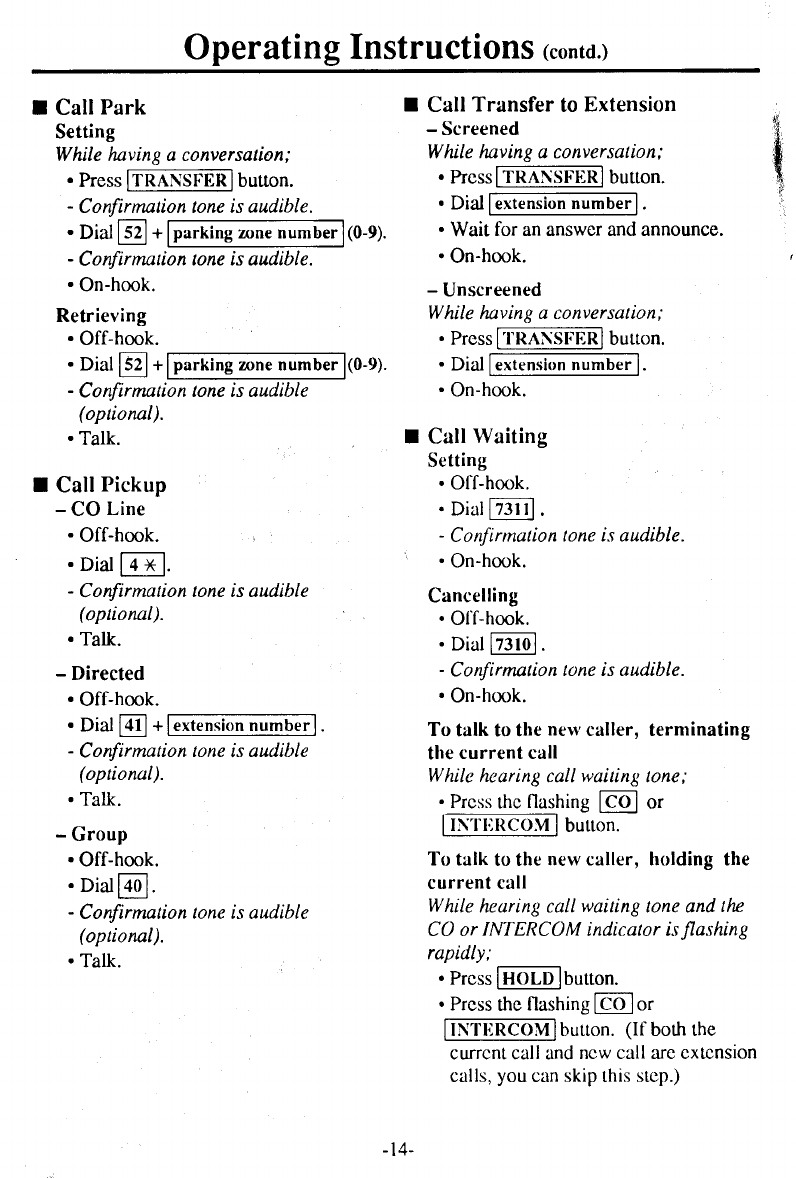
O
peratin g
Instructiorls
(contd.)
I Call
Park
Setting
While having a conversailon;
.
Press
FnANs.FFTI
bu[on.
-
Confirmation tone is audible.
.
Did
lszl
+
parking
zrne number
-
Confirmation
tone is audible.
.
On-hook.
Retrieving
.
Off-hook.
.
Dial
l52l+
-
Confirmation
tone is audible
(optional).
.
Talk.
I
Call
Pickup
-
CO
Line
.
Off-hook.
.
Dial
FE.
-
Confirmation
tone is audible
(optional).
.
Talk.
-
Directed
.
Off-hook.
.
Dial
|41]
+1.*t.*i* nurnn.il.
-
Confirmation
tone
is
audible
(optional).
.
Talk.
-
Group
.
Off-hook.
.
Dial
Fo
l.
-
Confirmation lone is audible
(optional).
.
Talk.
parking
anne number
-e).
I
Call
Transfer
to
Extension
-
Screened
While having a conversation:
.
hess
ITR-nNSI'ER
I
bu[on.
.
Dial
Fxtensid;umberl
.
.
Wait
for an answer and announce.
.
On-hook.
-
Unscreened
While lwving a conversation;
.
Press
FRANSFF,R]
buuon.
.
Dial
Fxtension
numneil.
.
On-hook.
I
Call
Waiting
Setting
'Off-hook.
.
Diall7jlt'l
.
-
Confirmation
tone is audible.
.
On-hook.
Cancelling
.
Ol'f-hook.
.
Dial
F3iol.
-
Confirmation
tune is audible.
.
On-hook.
To
talk to the
new
caller, terminating
the
current call
Whila hcaring call waiting tone;
.
Prcss
thc
flashing
lccl
I
or
lINTt,Reod
buron.
To talk
to the
new caller, holding the
current call
While
hearing call
waiting
tone and
the
CO or
INTERCOM
indicator isflashing
rapidly;
.
Press
lttot
u
lbuuon.
.
Prcss
the
flashing
lco
lor
fiNLttReodburon.
(If
both the
currcnt call and
ncw call are cxonsion
calls,
you
can skip this step.)
1
-e).
-14-


















