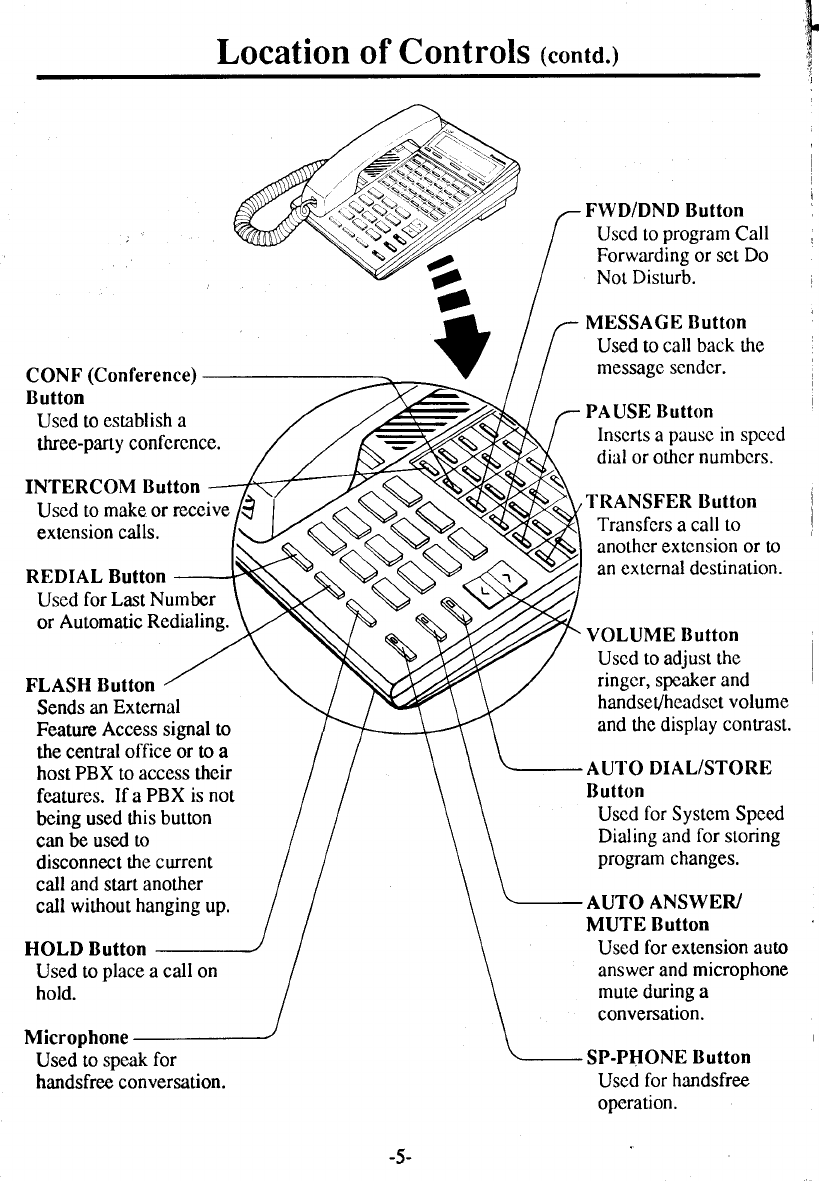
Location of Controls
(contd.)
n
il
ril.
$
CONF
(Conference)
Button
Used to
establish a
three-party
confcrcnce.
INTERCOM
Button
Uscd
to
make
or
receive
extension
calls.
REDIAL Button
Uscd
for Last Number
or
Automatic
Redialing.
FLASH
Button
Sends
an
External
Feature Access signal
to
the central
office or to a
host
PBX
to
access their
featurcs.
If a
PBX is not
being
used this
button
can be
used
to
disconnect
the currcnt
call and start
another
call
without
hanging
up.
HOLD Button
Used to
place
a call on
hold.
Microphone
Used to speak
for
handsfree
conversation.
FWD/DND Button
Uscd to
program
Call
Forwarding or set
Do
Not
Disturb.
MESSAGE
Button
Used to call back
the
message sendcr.
PAUSE
Button
Inscrts
a
pausc
in spccd
dial or othcr
numbcrs.
'l'RANSFER
llutton
Transfers
a call
to
anothcr extcnsion
or
to
an cxtcrnal dcstination.
VOLUME Button
Uscd to adjust
the
ringcr, speaker and
handset/headsct
volume
and the display
contrast.
AUTO
DIAL/STORE
Button
Uscd
for
Systcm Speed
Dialing and
for
storing
program
changes.
AUTO ANSWER/
MUTE
Button
Used
for
extension
auto
answer and
microphone
mute
during
a
conversation.
SP-PHONE
Ilutton
Uscd
for
handsfree
operation.
N
-5-


















