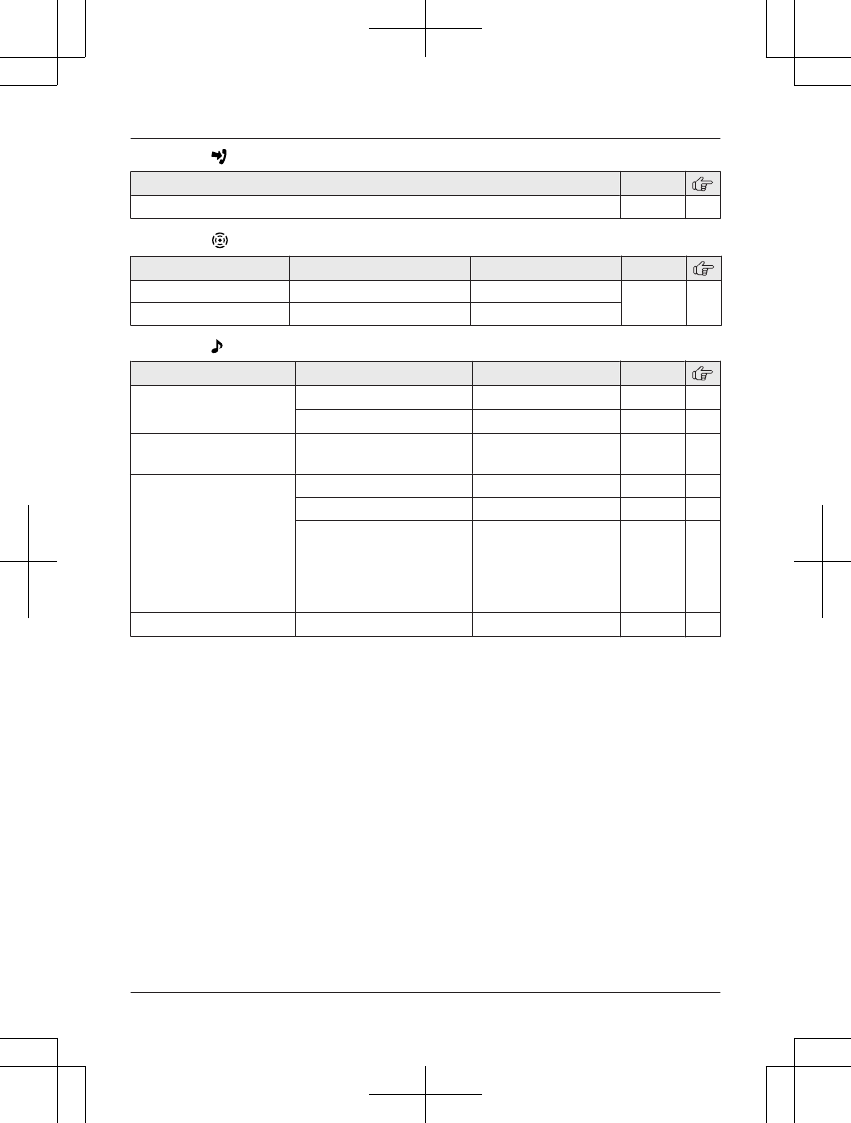
Main menu: “Caller List”
Operation Code
Viewing the caller list. #213 32
Main menu: “Key Finder”
*7
Sub-menu 1 Sub-menu 2 Settings Code
Search
– – #655 –
Battery Check
– –
Main menu: “Ringer Setup”
*16
Sub-menu 1 Sub-menu 2 Settings Code
Ringer Volume Handset
0-6: Off-6 <6> #160 15
Base Unit
*1
0-6: Off-6 <3> #G160 –
Ringtone
*4, *5
(Handset)
– <Ringtone 1> #161 –
Night Mode On/Off
1: On 0: <Off> #238 27
Start/End
<23:00/06:00> #237 27
Ring Delay
1: 30 sec.
2: <60 sec.>
3: 90 sec.
4: 120 sec.
0: No Ringing
#239 27
First Ring
*1, *6
– 1: <On> 0: Off #173 –
*1 If you program these settings using one of the handsets, you do not need to program the
same item using another handset.
*2 This menu is not displayed when scrolling through the display menus. It is only available in
direct command code.
*3 This feature allows the unit to automatically adjust the date and time each time caller
information including date and time is received.
To turn this feature on, select “Caller ID”. To turn this feature off, select “Manual”.
(Caller ID subscribers only)
To use this feature, set the date and time first (page 14).
*4 The ringer tone may continue to play for several seconds even if the caller has already hung
up. You may either hear a dial tone or no one on the line when you answer the call.
*5 The preset melodies in this product (“Ringtone 3” - “Ringtone 20”) are used with
permission of © 2012 Copyrights Vision Inc.
*6 If you do not want the unit to ring before the caller information is received, set to “Off”.
(Caller ID subscribers only)
You can only remove the first ring if the unit rings 2 times or more by default, which depends
on your service provider/telephone company.
*7 This setting is available when you have the key finder (KX-TGA20AZ). Read the installation
guide for more information on the key finder.
*8 For models with supplied key finders, the display shows “1: Finder1”.
25
Programming
TG786xAL(en)_0111_ver002.pdf 25 2013/01/11 11:36:21


















