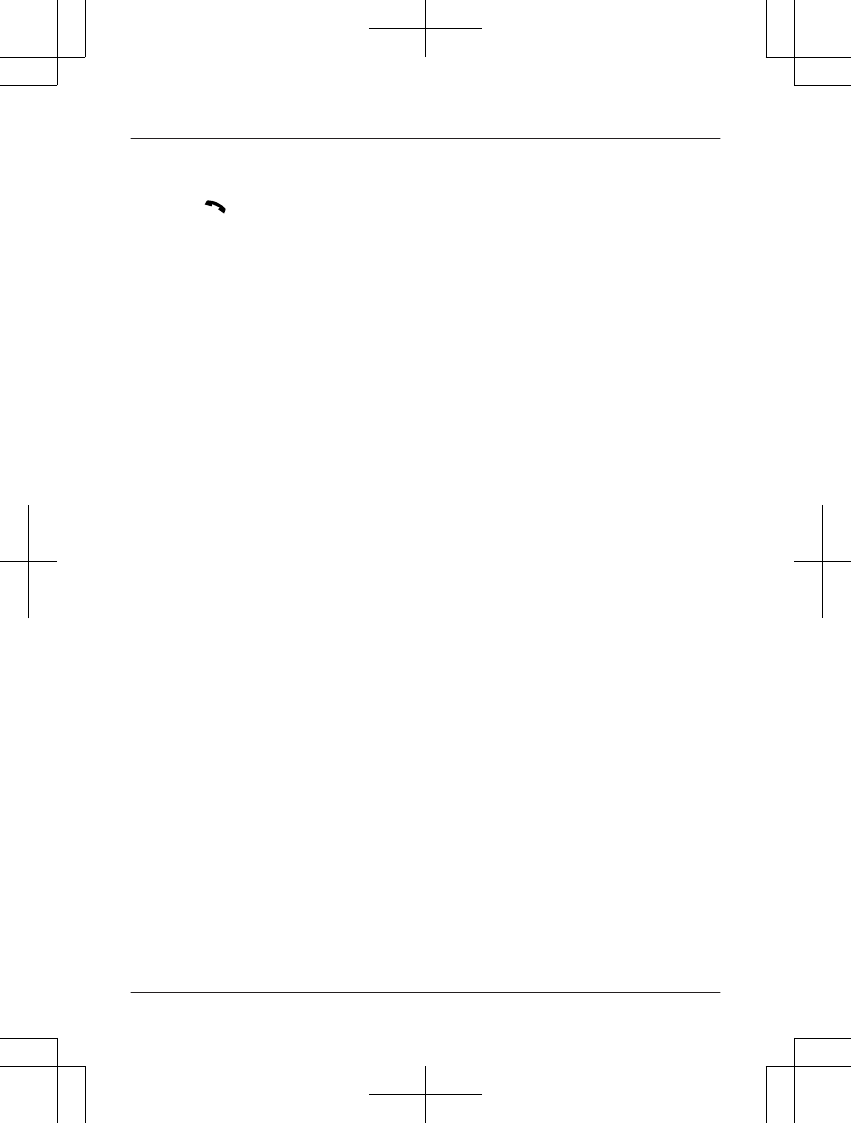
2 MbN: “Phonebook” a MOKN
3 MbN: Select the desired entry.
4 Press M
N (right soft key) to dial the
number.
Note:
R When storing a calling card access number
and your PIN in the phonebook as one
phonebook entry, press MDN (Pause) to add
pauses after the number and PIN as
necessary (page 15).
19
Shared Phonebook
TG786xAL(en)_0111_ver002.pdf 19 2013/01/11 11:36:21


















