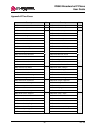IP8840 Broadworks IP Phone
User Guide
30 Dec. ‘08
Line button icons
Forward icon indicates calls to the line are forwarded to another destination.
Message icon indicates there are messages waiting for the line.
DND icon indicates the line is in DND and will not notify you of incoming calls on the line.
Hold icon indicates there are calls on hold for the line.
Busy icon indicates the line has an active call.
Ring icon indicates the line has an incoming call.
Available icon indicates the line is available for use.
Unavailable icon indicates the line is not available for use.
Phone Book icon indicates the Phone Book is being displayed.
Conference icon indicates the line is presently in a conference call.