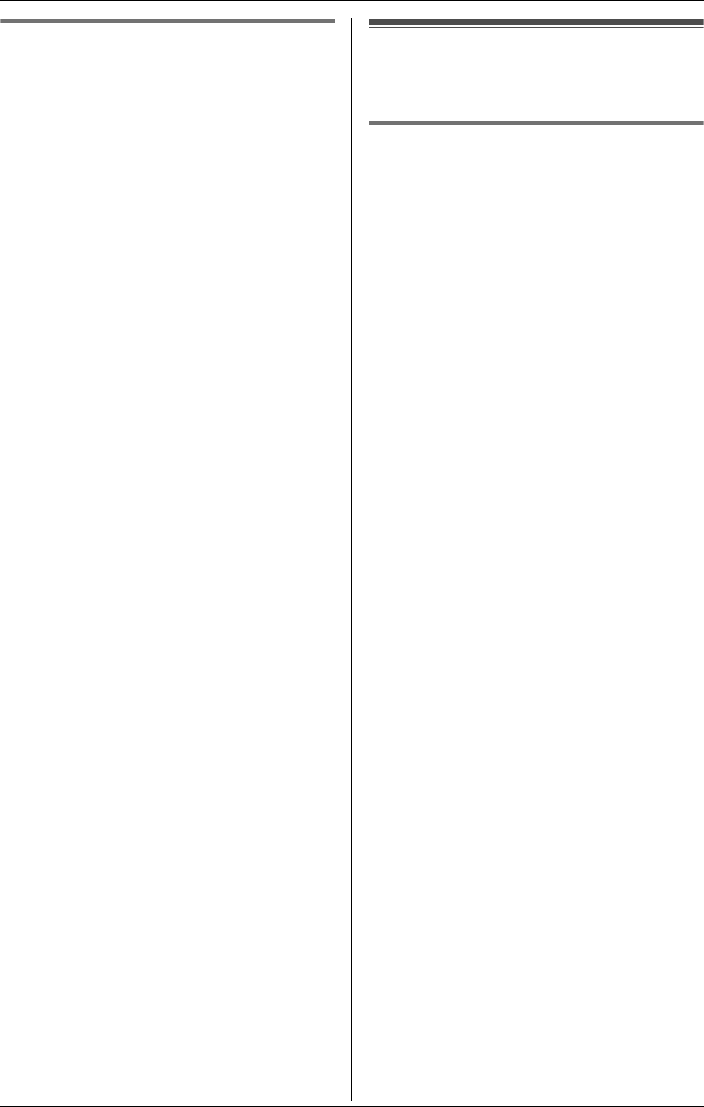
Preparation
For assistance, please visit http://www.panasonic.com/phonehelp 19
Deregistering the handset
The handset can cancel its own
registration.
1 {MENU} (F2) i x i {SELECT}
2 “Registration” i {SELECT}
3 “Deregistration” i {SELECT}
4 {3}{3}{5} i {OK}
Setting the handset
before use
Display language
1 {MENU} (F2) i x i {SELECT}
2 “Change language” i {SELECT}
3 Select the desired setting. (Default:
“English”)
4 Press the soft key (F2) to save. i
{OFF}
Note:
LIf you select a language you cannot
read, press the middle soft key (F2),
{#}{1}{1}{0}{1}, and {SAVE} to
change the display language to English.
THA12_THA17.book Page 19 Tuesday, March 14, 2006 10:05 AM


















