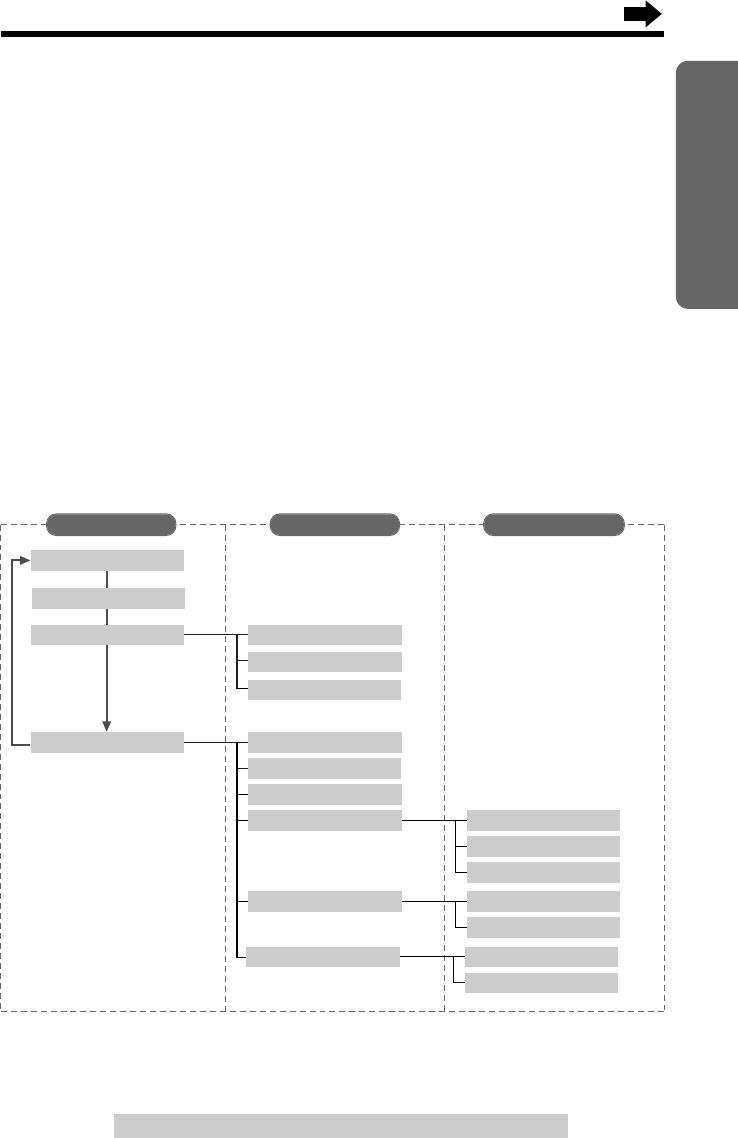
13
Preparation
For assistance, please call: 1-800-211-PANA(7262)
Useful information:
•“---------------” indicates the beginning or the end of the function menu.
•You can go back to the previous display by pressing Ü except when entering
characters or numbers. To return to the main menu from the sub-menu I or sub-
menu II, press Ü.
•You can exit the programming mode any time by pressing (OFF).
•If you do not press any buttons for 60 seconds, the handset will exit the
programming mode.
•If the unit detects a problem, an error message will be displayed (p. 56).
•If you program the dialing mode, the flash time, the line mode or the voice mail
feature using one of the handsets, you will not need to program the same
function using the other handsets.
Function Menu Table
You can use the following functions to customize your unit. After pressing
(MUTE/FUNCTION), the main menu is displayed. Most items in the main
menu have a sub-menu I. The sub-menu I is shown after selecting the
item in the main menu. If the sub-menu I item has the sub-menu II, it will
be displayed after selecting that sub-menu I item. See the corresponding
pages for function details.
Save directory
p. 33
Ringer setting
Initial set
p. 17
p. 49
Ringer volume
Ringer tone
p. 18
LCD contrast
p. 16
Auto talk
p. 29
Caller ID edit
Set tel line
HS register
p. 14
Set dial mode
p. 48
Set flash time
p. 15
Set line mode
Voice mail
p. 44
VM tone detect
p. 43
Save VM acces#
p. 55
Registration
p. 54
Deregistration
Main menu Sub-menu I Sub-menu II
p. 45
V.M. access
p. 49
Incoming call


















