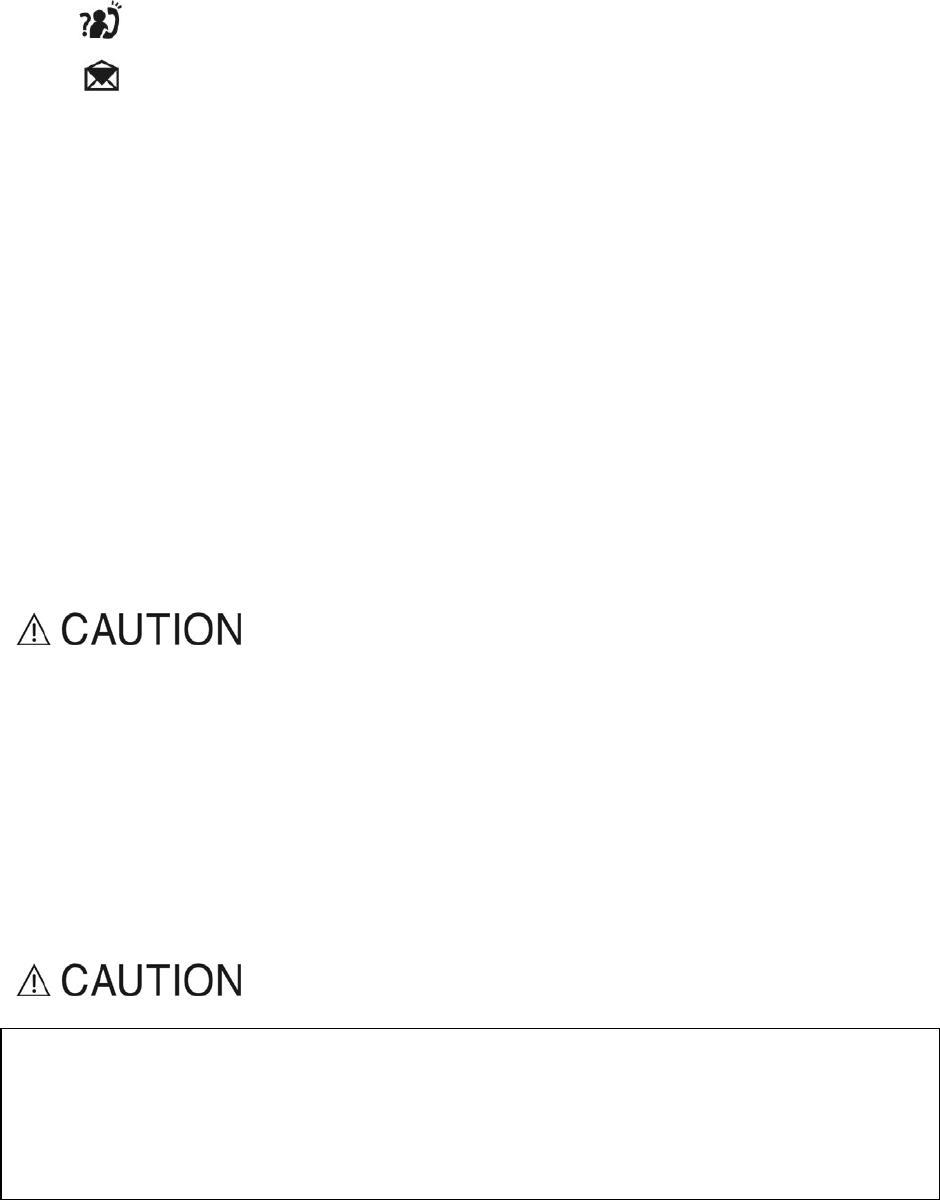
8
The CID being reviewed is a new call
There is a new message
Basic steps to install
1. Connect the output plug of the mains adapter to the adapter socket
on the back of the base unit and the mains adapter to the wall mains
supply.
2. Connect the telephone lead to the phone cord socket on the back of
the base unit and to the wall phone socket.
3. Remove the battery door on the handset by pressing the catch
between the charging connectors and lift.
4. Insert 2 x AAA rechargeable batteries, observing their polarities, into
the battery compartment.
5. Replace the battery door firmly into place.
6. Place the handset on the base unit and let the batteries charge for a
full 14 hours before using.
Use only the mains adapter supplied with this telephone. Incorrect
adapter polarity or voltage can seriously damage the unit.
Main Adaptor:
Input: 230 VAC 50 Hz
Output: 9VDC 500 mA
Charger Adaptor:
Input: 240 VAC 50 Hz
Output: 6 VDC 150 mA
DO NOT USE STANDARD/ALKALINE BATTERIES IN THIS PRODUCT,
AS THERE IS A RISK OF EXPLOSION AND/OR INJURY.
USE ONLY Ni-MH RECHARGEABLE BATTERIES AS SPECIFICED IN
THIS USER GUIDE. CONTACT ORICOM FOR REPLACEMENT
BATTERIES
NiMH batteries must be disposed of in accordance with applicable waste
disposal regulations.


















