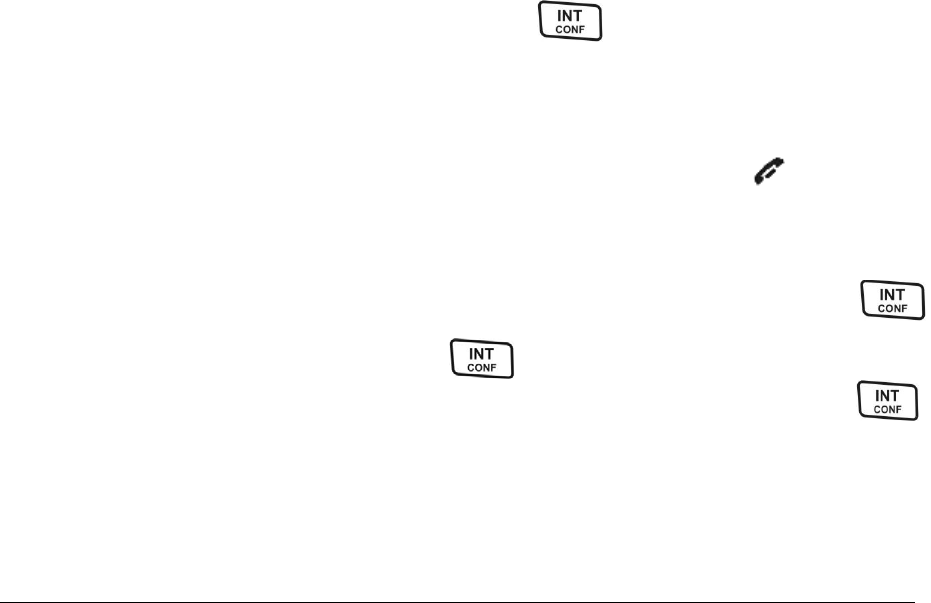
31
3. After the other handset has answered, you can press
repeatedly to switch between the external line and the intercom.
If the other handset does not answer, press
again to cancel the
attempt and return to the external line.
Call transfer
While you are in an inquiry call with the other handset, press
or return
the handset to the base cradle. The call has now been transferred.
Conference call
While you are in an inquiry call with the other handset, press and hold
to set up a conference call between the external line and the 2 handsets.
During the conference call, pressing will put the external line on
hold and you can talk to the other handset in private. Press and hold
to establish the conference call again.
Any handset hangs up during a conference call will leave the other
handset still connecting with the external call.
DEFAULT SETTING
Default settings are as follow:
Handset ringer melody: 1
Handset ringer volume: Level 3
Base ringer melody: 1
Base ringer volume: Level 3
Recall duration: Duration 1
Dial mode: Tone Only
Receiver volume: Medium
Key lock: Off
Message waiting indication: Off
Default settings for the Digital Answering Machine are as follow:
Answering Machine: On
OGM: Pre-recorded
ICM: Empty
Base speaker volume: Level 3
Call Screening: On
Message Alert: Off
Ring Delay: 2
Security Code: 000
• Settings not listed here are not affected by resetting.


















