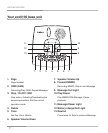Answering Machine Operation …………………………………………………………26
Answering machine On / Off ……… 26
Day/Time setting ……………………… 26
Answering machine Ring delay
Setting ……………………………… 27
Answering machine PIN number
Setting ……………………………… 27
OGM (Outgoing Messages) ………… 28
OGM setting ………………………… 28
Record OGM ………………………… 28
Play OGM …………………………… 29
OGM play to line …………………… 29
ICM (Incoming Messages) ………… 30
Record ICM ………………………… 30
Play ICM ……………………………… 30
Memo …………………………………… 31
Record memo ……………………… 31
Play memo …………………………… 31
Delete messages ……………………… 31
Delete one message………………… 31
Delete all messages ………………… 32
Memory full …………………………… 32
Customer Support …………………………………………………………………………35
Appendix ……………………………………………………………………………………36
Troubleshooting ……………………… 36
Product Specifi cations ……………… 38
Warranty Information (Australia) … 39
Notes for operation in New Zealand 40
REN (RN for New Zealand) ………… 40
Caller ID ……………………………… 40
Advanced Answering System ……………………………………………………………33
Remote control ……………………… 33
Switch your answering machine on
remotely …………………………… 33
Phone in to check your messages … 33
Remote operation keys …………… 34
Call screening ………………………… 34
Cordless handset detection ………… 34
Cordless Handset Operation ……………………………………………………………20
Handset ringer adjustment ………… 20
Handset ringer melody ……………… 20
Handset ringer volume ……………… 20
Handset ringer On / Off …………… 20
Multi-handset Operation …………… 21
Intercom function …………………… 21
Call transfer between cordless
handsets …………………………… 22
Conference calls …………………… 22
Cordless handset keypad lock …… 22
Registration …………………………… 23
Register new handsets on the
eco5100 base ……………………… 23
Remove handsets …………………… 23
Language setting …………………… 24
Handset name ………………………… 24
Base Volume …………………………… 25
Base Melody …………………………… 25
Reset …………………………………… 25
CONTENTS