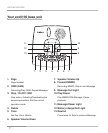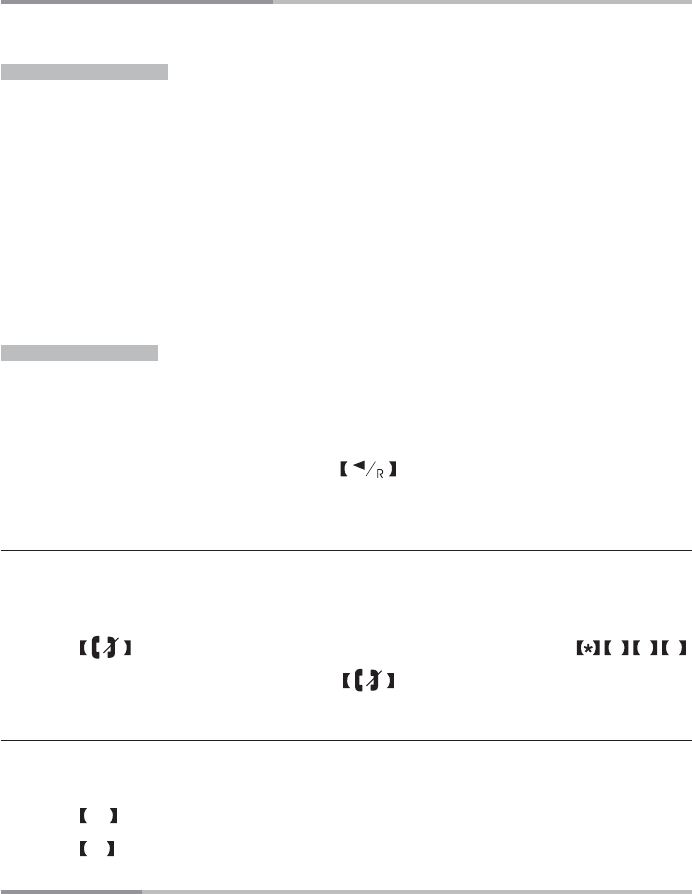
BASIC OPERATION
11
Handset range
Handset range
Your eco5100 handset has a range of up to 300 metres outdoors and up to 50 metres
indoors, in ideal conditions.
If you carry the handset too far away from the base, you may go out of communication
range and the antenna icon will flash in the display to warn you if you try to make a call,
the handset will beep and return to “searching”.
If you are already on a call and move out of range, the call quality will degrade as the
range limit is reached and the call may be disconnected. You will need to move closer to
the base to be able to continue the call and make any further calls.
Recall feature
Recall feature
Recall feature can be used when you are using some services provided by your network
operators such as “call waiting”, etc. A subscription may apply for these services, con-
tact your network operator for more information.
While you are talking on the phone, press
key on the cordless handset to send
a Recall.
Call waiting (Australia Only)
You can use the recall function to answer a second call while you are on the phone.
However this service needs to be turned on. For example, to turn on Telstra’s Call Wait-
ing service:
1. Press on the cordless handset to wait for dial tone then press 4 3 # .
2. You will hear a service tone then press again.
Take two different calls at the same time
During a call, you will hear two loud beeps periodically to notify you of another incoming
call. If you wish to answer this call,
1. Press
R
key. You will hear a dial tone.
2. Press
2
to put the current call on hold and talk with the second caller.