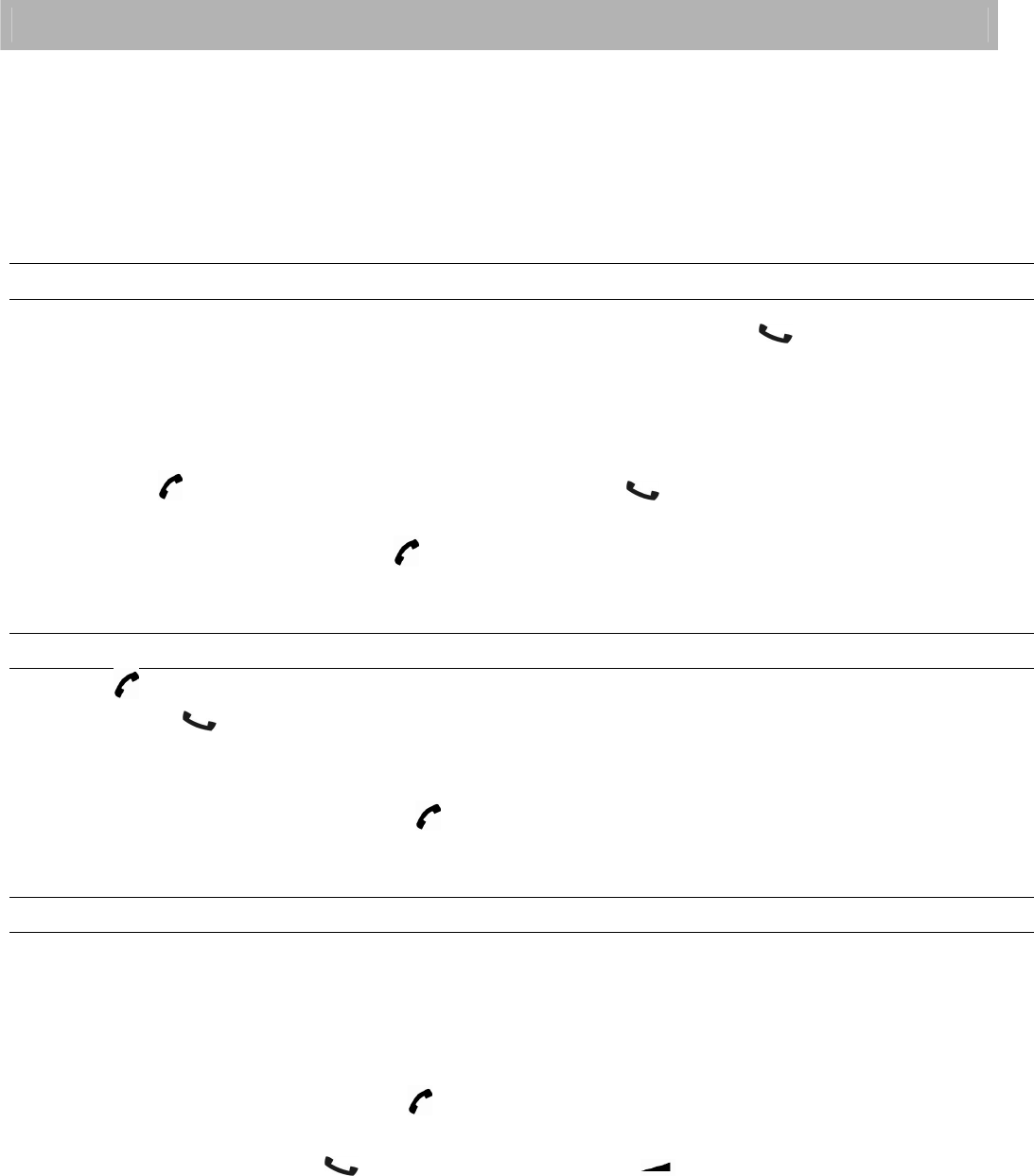
- 7 -
BASIC OPERATION
Introduction
When the phone is in standby mode, the LCD displays the handset name. The battery
icon reflects the current battery level and the signal icon indicates the handset is linked
to the base.
TO ANSWER A CALL
• When you receive a call, both handset and base will ring, the symbol appears on
the display, and both the red led on the handset locator button and the big red led on
the phone base will start flashing. If your cordless is directly connected to the
telephone line (not via PABX) and the Caller Details Service has been activated by
your server, the caller’s telephone number (if available) appears on the display.
• Press the button to answer the call, the symbol will come up steadily on the
display and the base red led with flash.
• To end a call, press again the button, or alternatively replace the handset back in
the base. The display symbol and the base red led disappear.
MAKING A CALL
• Press button.
• The symbol appears steadily on the display and the base red led starts flashing.
• Check that the dial tone is present then key in the number.
• The dialled number appears on the display.
• To end the call, press again the button or alternatively replace the handset back
in the base.
USING THE HANDS-FREE SPEAKERPHONE
The Hands-free function provides the convenience of talking to the caller without
holding onto the phone and allows others in the room to be involved in the
conversation.
To activate the speakerphone, press the X button when the handset is in standby
mode or after having pressed the button to make or pick up a call.
The speakerphone is active if you can hear the callers voice coming from the speaker
and can see the X and the symbols on the display (hold repeatedly the Volume
button to adjust the speaker volume). To switch back to normal mode from a
speakerphone call, briefly press the X button.


















