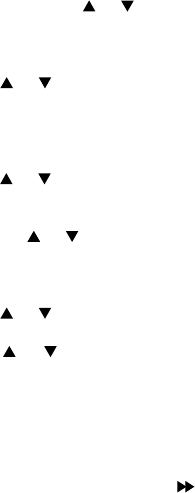
3
3 Setting up your AM880
Before you start using the AM880, you need to adjust basic settings
such as the date and time.
When the adaptor has been connected, the display will show LCD
CONTRAST. If LCD CONTRAST doesn’t appear, please adjust the
contrast.
First press and hold the MENU button for approx. 3 seconds this will
allow you to adjust the following
1. Press CALL BACK button to confirm the LCD CONTRAST. The
current contrast level will be displayed.
2. Now you can use REVIEW or button to set the contrast level.
3. Press CALL BACK button. ENTER WEEK appears on the display.
4. Press CALL BACK button. The display will show SUNDAY and the
AM880 announces the weekday.
5. Press REVIEW or button to set the correct weekday.
6. Press CALL BACK button, the AM880 announces the weekday set
and the display then shows ENTER TIME.
7. Press CALL BACK button. The hour digits will blink and the AM880
announces the hour.
8. Press REVIEW or button to set the correct hour.
9. Press CALL BACK button, the minute digits will blink and the AM880
announces the minute.
10. Press the REVIEW or button to set the correct minute.
11. Press CALL BACK button to confirm. The AM880 announces the
time set and the display then shows ENTER DATE.
12. Press CALL BACK button. The month digits will blink.
13. Press REVIEW or button to set the correct month.
14. Press CALL BACK button, the day digits will blink.
15. Press REVIEW or button to set the correct day, then Press
CALL BACK button to confirm.
This procedure has now been completed - you should see all the current
data you entered on the display.
NOTE:
• Press the ERASE button to exit a menu at any time.
• To check the time and date, just press the / TIME CHECK button.
The AM880 will announce the current time.
• If there is a delay of 30 seconds between any of the steps, the
AM880 will revert to standby mode.
















