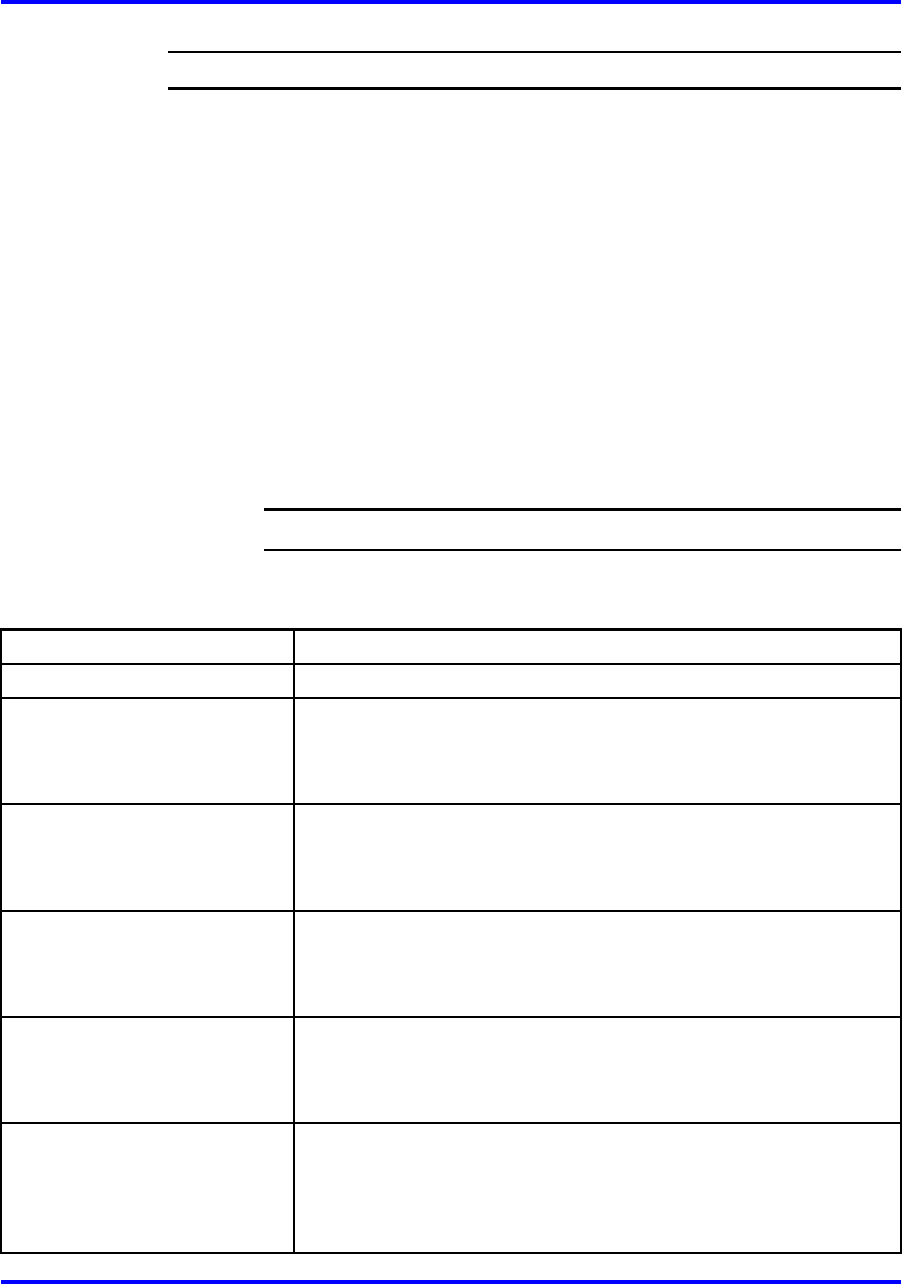
MCG 3100 parameter configuration 29
Step Action
1 Log on to the MCG 3100 Web Console using the Administrator
username and password, as described in Procedure 2 “Logging
on to the MCG 3100 Web Console” (page 27).
2 Click Gateway.
3 Click Configuration for the Gateway you want to modify.
4 Click Unlock.
The configuration parameters unlock and can be modified.
5 Modify the configuration parameters as required.
For a description of the parameter fields, see Table 4
"MCG 3100 configuration parameter fields" (page 29).
6 Click Save to save the modified parameters.
7 Click OK to restart the server.
--End--
Table 4
MCG 3100 configuration parameter fields
Field Description
Gateway Address The IP address that the local MCG 3100 uses for HTTP traffic.
Backup Gateway SIP
Listening Address
The IP address and port of the second MCG 3100 in a redundant
pair.
Syntax: [IP]:[port]
Example: 192.167.130.76:5060
Gateway SIP Listening
Address
The host name or IP address where the SIP gateway receives
inbound SIP requests over UDP.
Syntax: [IP]:[port]
Example: 192.167.130.75:5060
Primary ECS Address The IP address and port of the primary Enterprise Communication
Server. For CS 1000, this is the primary SIP Proxy Server (SPS).
Syntax: [IP]:[port]
Example: 192.167.101.2:5060
Secondary ECS Address The IP address and port of the secondary Enterprise
Communication Server (if available).
Syntax: [IP]:[port]
Example: 192.167.101.2:5060
Group Call Server Address The IP address and port of the group call server.
The group call server IP address is the local MCG 3100 IP
address with the port configured on the group call server page.
Syntax: [IP]:[port]
Example: 192.167.130.75:5072
Nortel Mobile Communication 3100 Series Portfolio
Nortel Mobile Communication Gateway 3100 Installation and Upgrades
NN42030-300 02.03 Standard
9 May 2008
Copyright © 2007, 2008 Nortel Networks
.


















