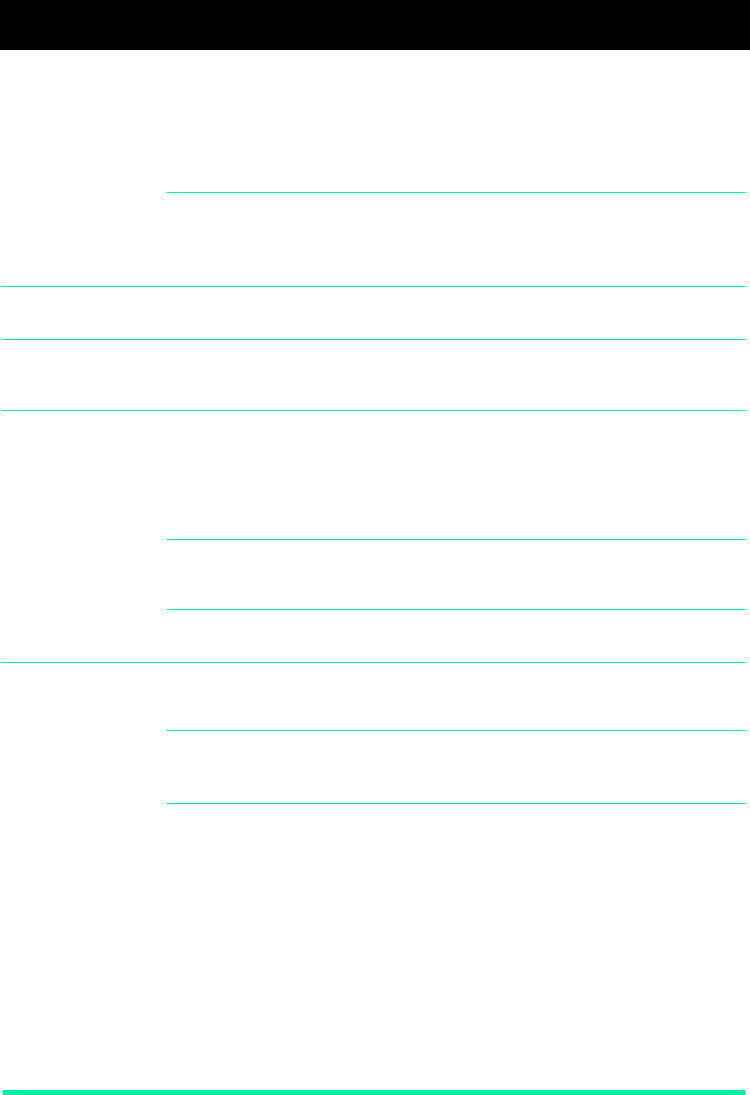
Page 2 Enterprise Edge M7324 Quick Feature Guide
Making and answering calls
Answering calls Answering calls using the handset
When your telephone rings, or
º
flashes beside an Intercom or line
button:
1. Lift the handset.
OR
Press the button beside the flashing
º
before lifting the handset.
Answering calls using Handsfree
When your telephone rings, or
º
flashes beside an Intercom or line
button:
1. Press
©
.
Making calls Depending upon the dialing mode programmed on your telephone, you
may have to lift the handset before making a call.
¬
External calls using numbered line buttons
1. If you do not have an external Prime line, press a line button.
2. Dial your call.
∆
External calls using Intercom buttons
1. Lift the handset.
2. If
º
appears beside an Intercom button, enter a line pool access code.
OR
Press an Intercom button without
º
, then enter a line pool access code.
3. When you hear external dial tone, dial your call.
Internal calls using Intercom buttons
1. If you do not have an internal Prime line, press
∆
.
2. Dial your call.
Note: Line pool access codes and extension numbers are supplied by
your System Administrator.
˙
Holding Calls
1. Press
˙
.
The
º
flashes beside the line on hold.
2. Press the line button with the flashing
º
to return to the call.
Automatic hold
Calls are put on hold automatically when you switch from one line to
another.
Exclusive hold
Use Exclusive Hold (
ƒ˙
) to keep a call on hold so that it
can be retrieved only at your telephone.









