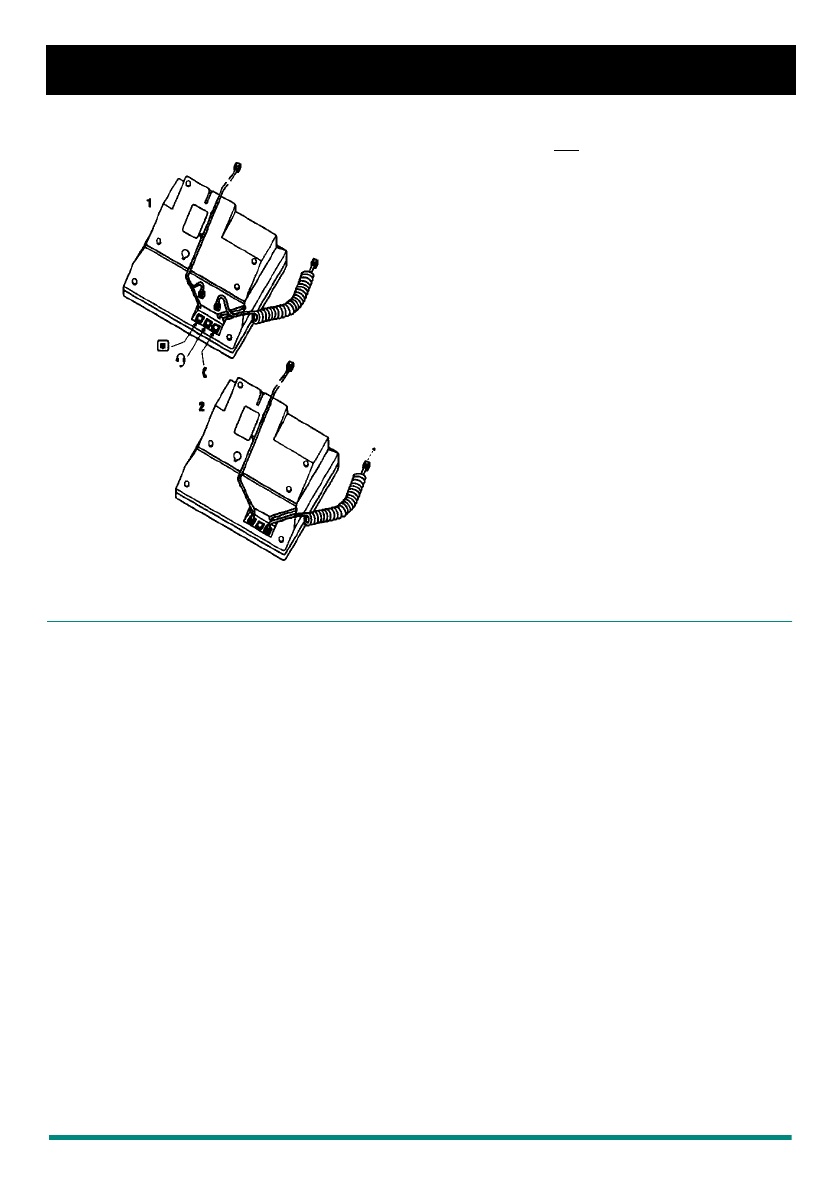
Page 4 Enterprise Edge M7310 User Card
Setting up the telephone
Connecting the cords
ATTENTION
Before attempting to
carry out
any
work on the telephone,
ensure that the line cord is unplugged
from the wall socket.
To remove any of the cords, squeeze
the release latch on the plug and gently
pull the plug from the socket.
Connect the handset cord to the jack
labelled with the telephone icon and
route the cord as shown.
If you are using a headset, route the
cord along the channel in the base and
connect the cord to the telephone jack
that is marked with the headset icon.
Route the line cord through the stand
and connect the cord to the telephone
jack that is marked with the jack icon.
Attach the stand using either pair of
slots; to raise the back of the telephone
to its highest position, use these slots.
Once the above work is complete, plug
the line cord back into its wall socket.
Connect to jack
from distribution block
Connect to receiver









