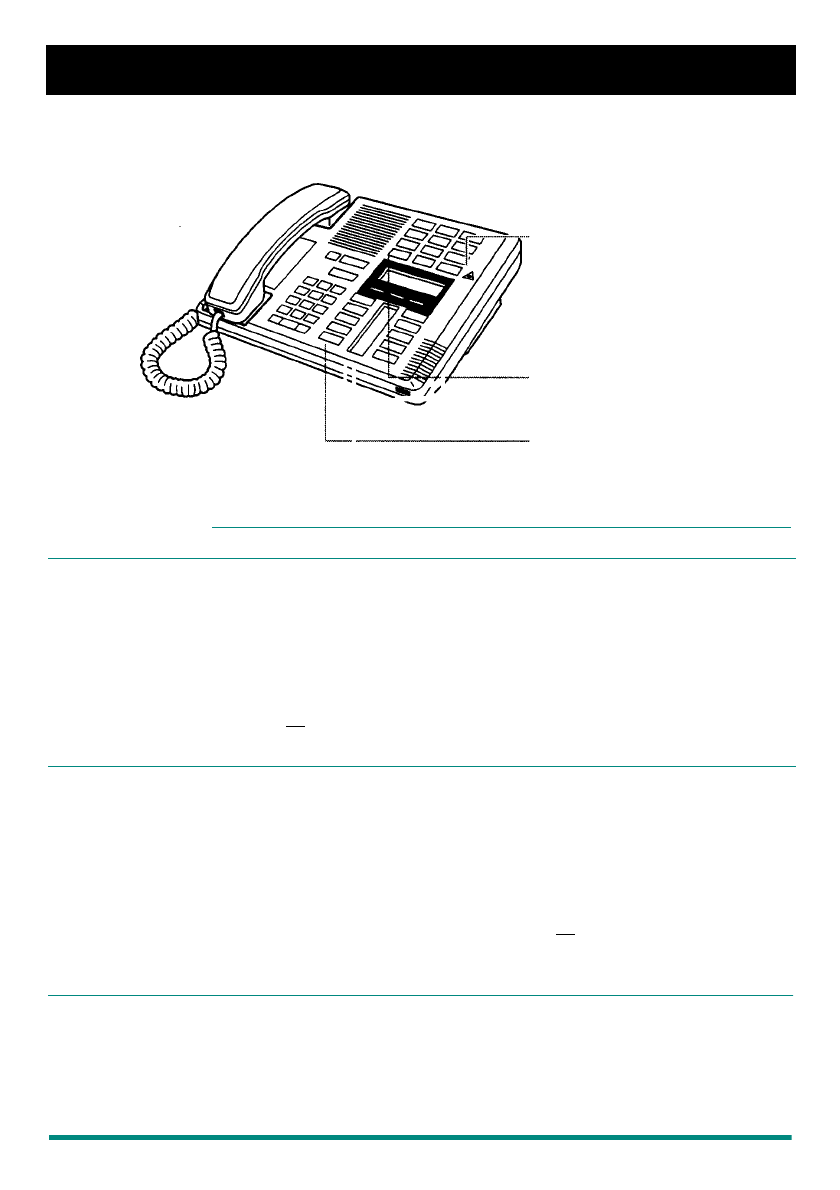
Page 3 Enterprise Edge M7310 User Card
Remember: Press
ƒ•‚
to check a memory or line button.
Notice These telephones now conform to the latest standards in relation to the
positioning of Q and Z on the number keys. The Q appears on key number 7
and the Z appears on key number 9.
Programming
memory buttons
External Autodial
1. If you are on a call or an open line
with dial tone, press
˙
or
®
2. Press
ƒ•⁄
.
3. Press a memory button.
4. Dial the external number.
5. Press
OK
to store the number.
6. Label your new button.
Internal Autodial
1. If you are on a call or an open line with
dial tone, press
˙
or
®
.
2. Press
ƒ•¤
.
3. Press a memory button.
4. Dial the station number.
5. Label your new button.
Features
1. If you are on a call or an open line
with dial tone, press
˙
or
®
.
2. Press
ƒ•‹
.
3. Press a memory button.
4. Press
ƒ
and the
feature code.
5. Label your new button.
Erasing memory buttons
1. If you are on a call or an open line with
dial tone, press
˙
or
®
.
2. Press
ƒ•⁄
.
3. Press the memory button you want to
erase.
4. Press
OK
to erase the button.
About memory buttons
Programming memory buttons
Memory buttons store telephone
numbers or feature codes to give
you one-touch dialling or
feature activation.
To use the
top
function, press
the shift button, then press the
dual-memory button.
There are two types of memory
buttons: single-memory and
dual-memory.
Dual-memory buttons:
To use the
bottom
function,
press the dual-memory button.
Single-memory buttons:
Single-memory buttons are the
buttons with indicators other
than line or Handsfree buttons.









