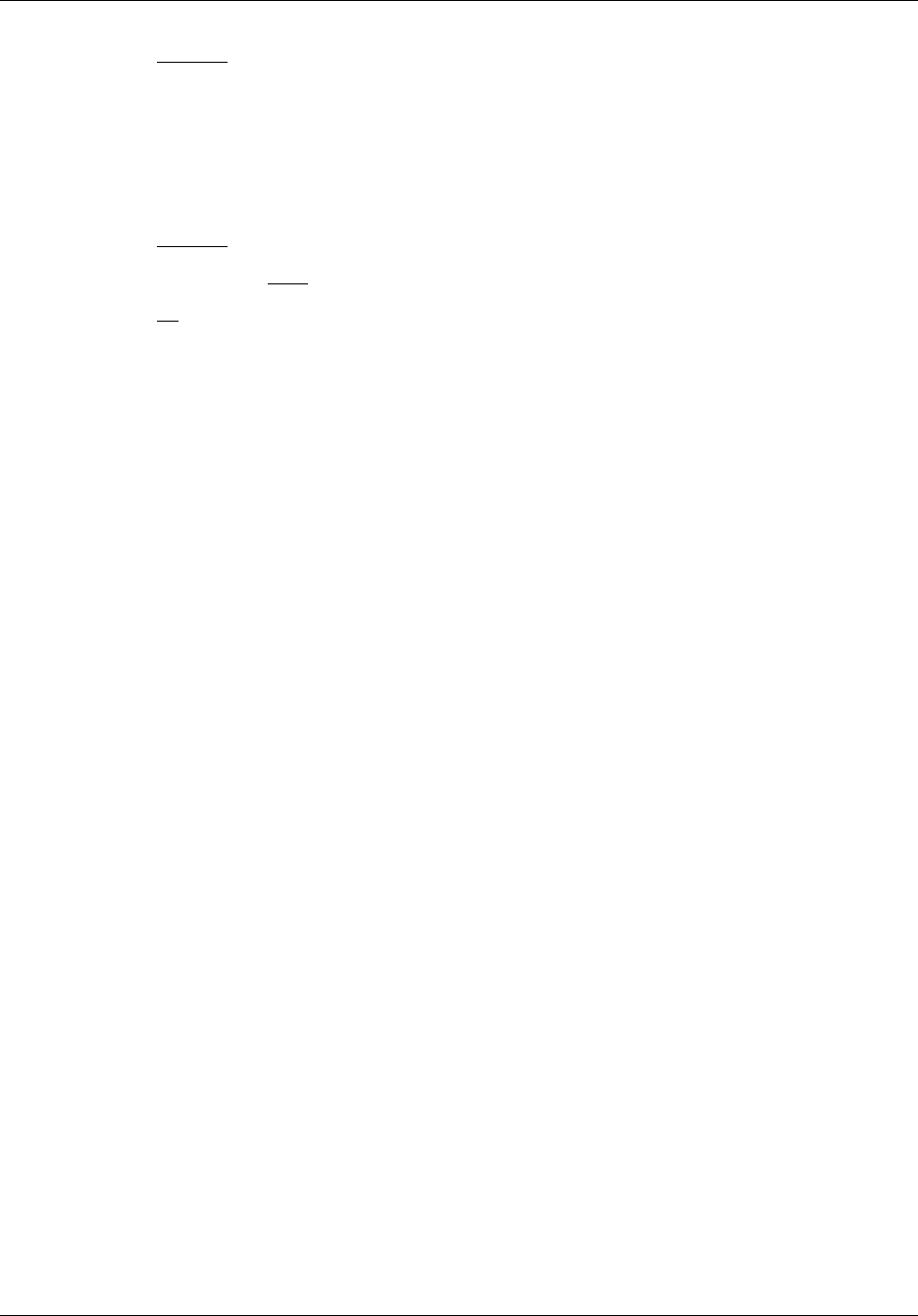
10 Chapter 1 Getting started
NN40050-108NN40050-108
4 Press Feature *504. Select the Alternate Language 4 for the telephone display.
Ring type
To select a different ring type for your telephone:
1 Press Feature *6.
2 Press 1, 2, 3, 4, or
NEXT or to hear the different ring types.
3 Press
OK to store the ring type.


















