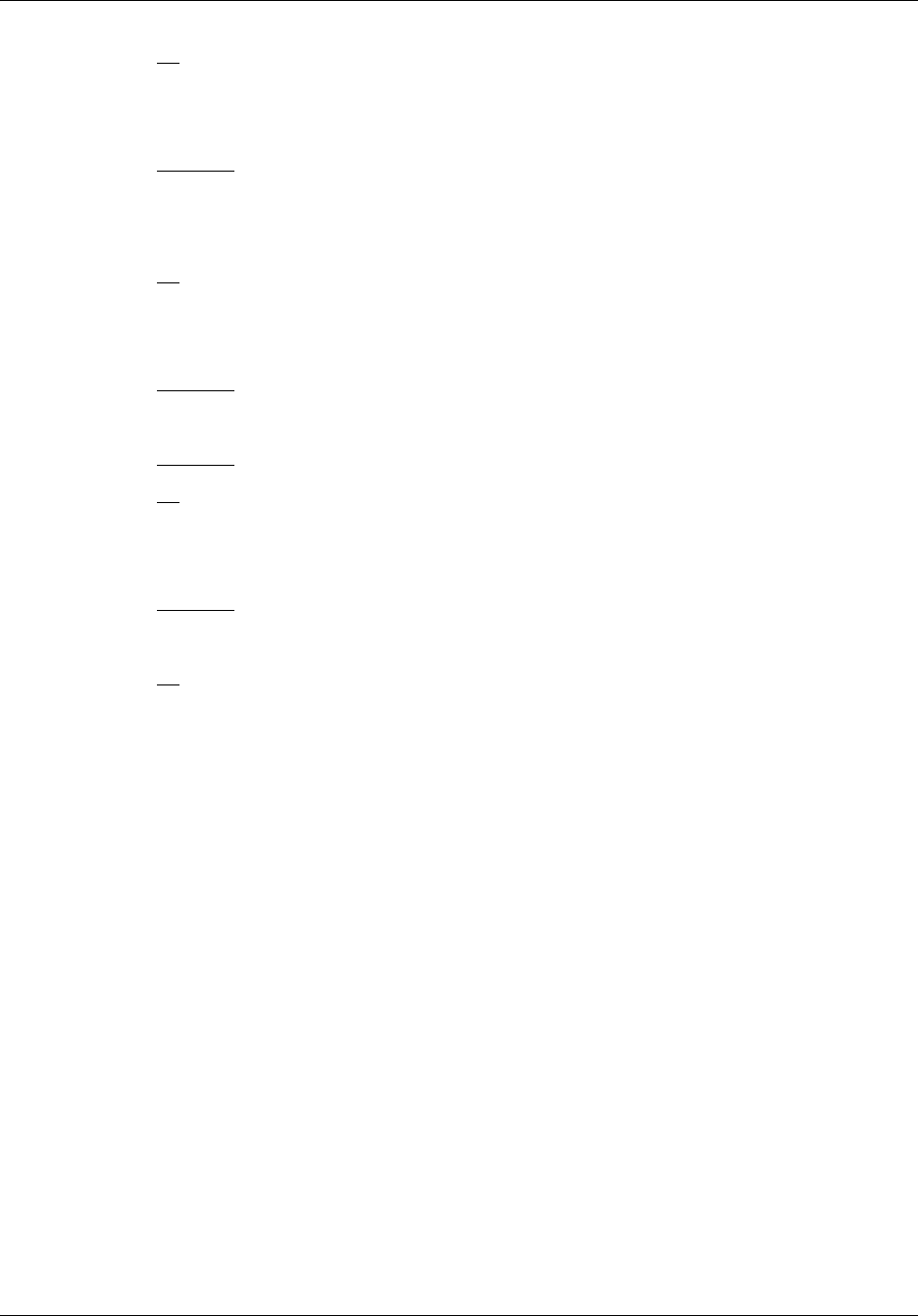
Chapter 2 Features and buttons 15
IP Phone 2004 User Guide
4 Press OK to store the number.
To program internal autodial:
1 Press Feature *2.
2 Press a memory button.
3 Dial the extension number.
4 Press OK
to store the number.
To use features:
1 Press Feature *3.
2 Press a memory button.
3 Press Feature
and enter the feature code.
4 Press OK
to store the feature code.
To erase memory buttons:
1 Press Feature *1.
2 Press a memory button.
3 Press OK
to erase the button.


















