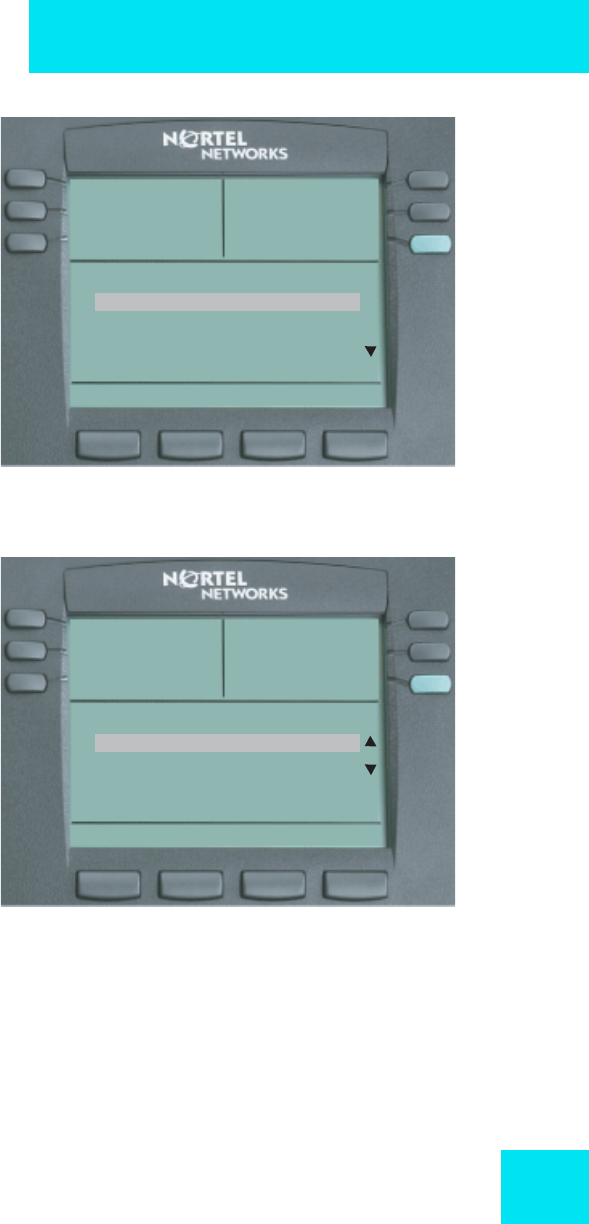
Use the Feature menu
31
3. Press Ok to access the following screen in which you can assign the
key type or press Cancel to return to the Feature menu:
4. Press Ok to assign a feature from the core or press the down
navigation button to highlight Local (the “✓” shows the option that is
selected).
5. With Local highlighted, press Ok to assign a contact to this key from
the user’s directory list, instead of a feature. You can then use this
key to call the contact.
1. Key Type
2. AutoScroll
3. Inbox
Ok
Assign 9 Oct 2:32pm
Cancel
Primary DN
✓ Central
Local
Ok
Key Type 9 Oct 2:32pm
Cancel
Primary DN


















