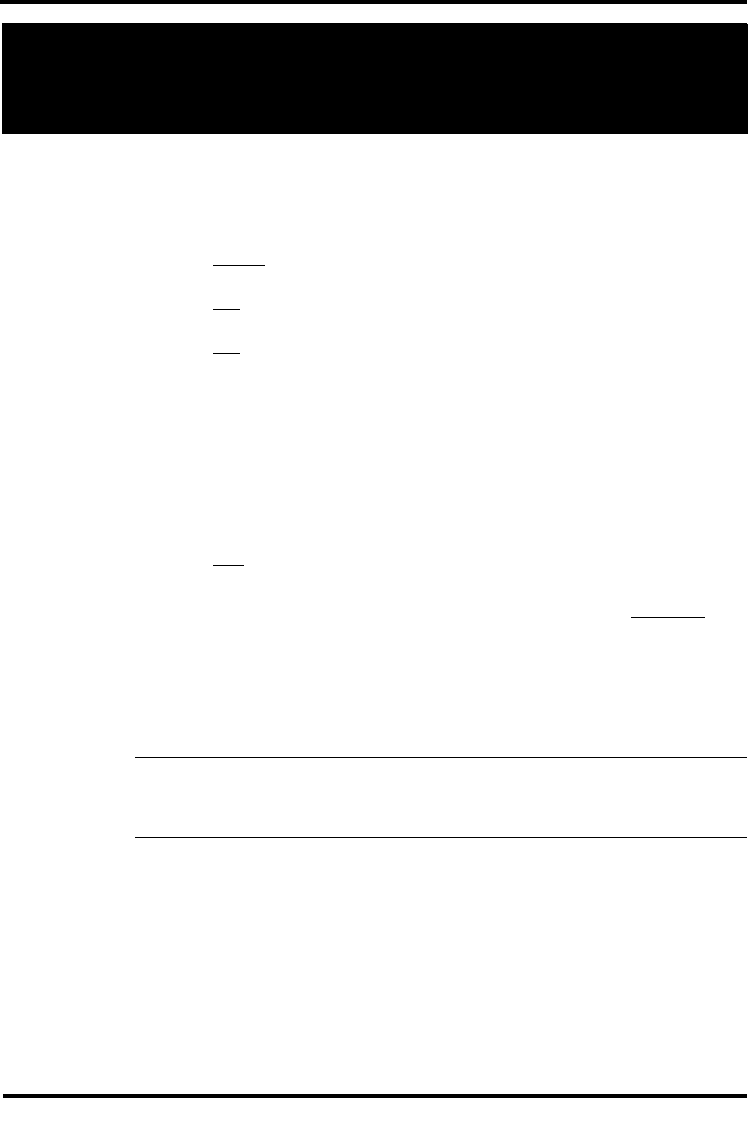
Page 17
Hot Desking -
activating
To activate Hot Desking:
On the telephone to which you are diverting your calls (yyy).
1. Enter Hot Desking.
2. Press Divert
.
3. At the DN prompt, enter the DN of your telephone (xxx).
4. Press OK
. The display reads Enter < > PW.
5. Enter the password for your telephone (xxx).
6. Press OK
.
Hot Desking -
cancelling
De-activating Hot Desking
Hot Desking can be cancelled from either IP telephone.
Ensure that the telephone is on-hook before cancelling Hot Desking. There
can be up to a 10-second delay after the call ends before the system allows
you to cancel Hot Desking. This period can vary, depending on the call type.
On the active telephone (yyy):
1. Enter the Hot Desking feature. The display reads: Cancel Hot Desking?
2. Press Yes
to cancel Hot Desking. The telephone displays of both sets
return to normal.
To cancel Hot Desking on the diverted telephone (xxx), press CANCEL
.
Automatic cancellation occurs if the telephone re-boots, is unplugged, or is
hot-desked by a third telephone.
Hot Desking -
reset
password
If you forget your Hot Desking password, ask your system administrator to
reset the password for your telephone. This allows you to access Hot
Desking on your telephone and enter a new password.
Time zone -
adjust
Use this feature to reset the time on an IP telephone that is located in a
different time zone from the system on which it is registered.
FEATURE *510.
IP telephone features


















