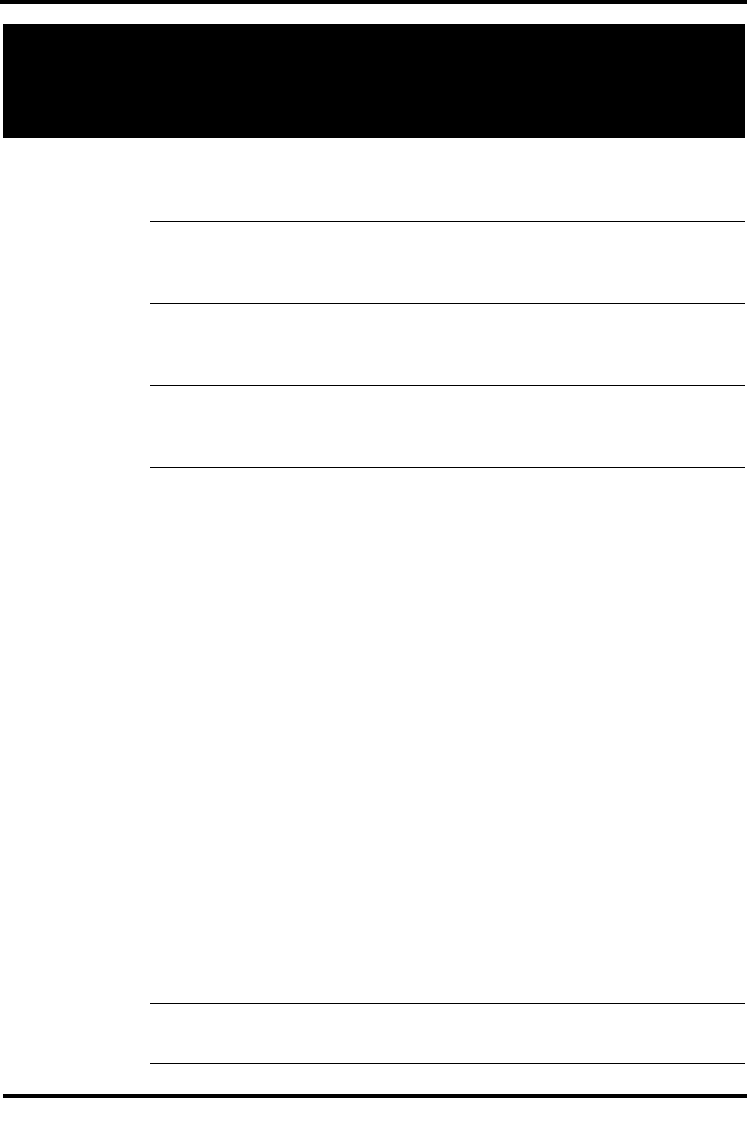
Page 11
Service
schedules
FEATURE 870
Display the modes that have been turned on at a designated control set.
Ringing
services
FEATURE 871 Cancel: FEATURE #871
Turn on one of six schedules for alternative ringing and call answering
arrangements from a designated control telephone.
Restriction
services
FEATURE 872 Cancel: FEATURE #872
Turn on one of six services for restrictions on particular lines or telephones
from a designated control telephone. You must enter a password.
Routing
services
FEATURE 873 Cancel: FEATURE #873
Turn on one of six services for routing on particular lines or telephones
from a designated control telephone. You must enter a password.
Speed dial -
using
FEATURE 0
Dial an external telephone number using a two- or three-digit code. There
are two types of speed dial codes: system (01-70 or 001 to 255) and
personal (71 to 94). System speed dial codes can be used from any
display telephone in the system. System speed dial codes are assigned by
your System Administrator.
Personal speed dial codes are used exclusively at your telephone.
To make a call using a speed dial code:
1. Press FEATURE 0.
2. Enter the two- or three-digit code for the number.
Speed dial -
programming
To program personal speed dial numbers:
1. Press FEATURE *4.
2. Enter a two-digit code from 71 to 94.
3. Specify the external line by pressing a line button, a line pool button, or
the intercom button. If you do not specify the external line, the system
automatically chooses a line for the call.
4. Dial the telephone number you want to program (up to 24 digits).
5. Press HOLD.
6. Record the code and number you have just programmed.
Note: You cannot program personal speed dial numbers while another
user is programming your system.
Static time
and date
FEATURE 806 Cancel: FEATURE #806
Change the first line of the display to the current time and date.
Telephone features


















