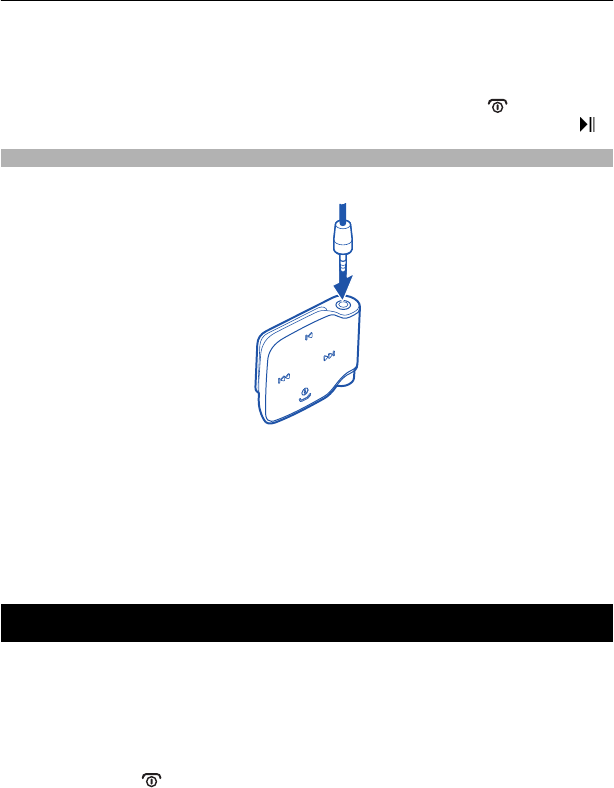
You can pair the headset with up to 8 devices, but connect it to only one device
supporting the HFP profile and another device supporting the A2DP profile at a time.
When you switch on your headset, it automatically connects to the last used device. To
manually connect the headset to the last used device, press and hold
for 2 seconds.
To manually connect the headset to a device that supports the A2DP profile, press
.
Wear the headset
Connect the headphones to the audio connector.
The headset is provided with different-sized rubber earpieces. Select the ones that fit
you best.
Make sure you insert the earpiece marked with L into your left ear and the one marked
with R into your right ear.
Gently insert the earpieces into your ears, and fit them properly for a good in-ear seal.
You can attach the headset to your clothing using the clip.
Make and receive calls
When making and receiving calls, hold the microphone close to your mouth.
Make a call
When the headset is connected to your compatible mobile device, make a call normally
using your mobile device.
Answer or end a call
During a call, press
.
5











