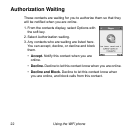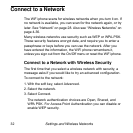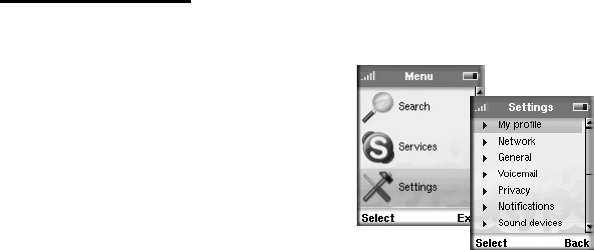
26 Settings and Wireless Networks
Settings Menu
Select Settings to view or adjust
the settings for the WiFi phone.
You can scroll to display the items
at the bottom of the list.
The following options are
available:
• My profile. Enter optional My
profile settings for your Skype
account, including full name,
birthday, gender, country, province, city, and home phone.
• Network. View the network status and setup including WiFi
status, IP status, View networks, and Auto-connect. See
“Network” on page 28.
• General. Select General to manage the password, auto login,
language, software updates, and resetting the WiFi phone. See
“General” on page 29.
• Voicemail. Enter your welcome message. Choose Use When
Talking, or Use When Reject. Set the delay time.
• Privacy. Work with calls and call history.
• Notifications. Set up the WiFi phone to notify you if someone is
online, someone calls, someone chats, and authorization.