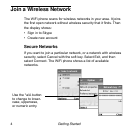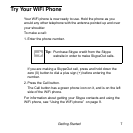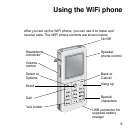12 Using the WiFi phone
Change Your Status
Normally, the WiFi phone is Online. To view or change the status:
1.Push the On/Off button located at the top of the WiFi phone.
2.Select Change status.
The WiFi phone shows the following options:
• Offline. Exit Skype, but stay connected to your wireless
network.
• Online. The WiFi phone is ready to make and receive Skype
calls.
• Skype me. Invite messages from Skype users.
• Do not disturb. The WiFi phone will not receive calls.
• Invisible. The WiFi phone is online, but appears to be Offline
to other Skype users.
For more information about these features, see the Skype website
at skype.com.