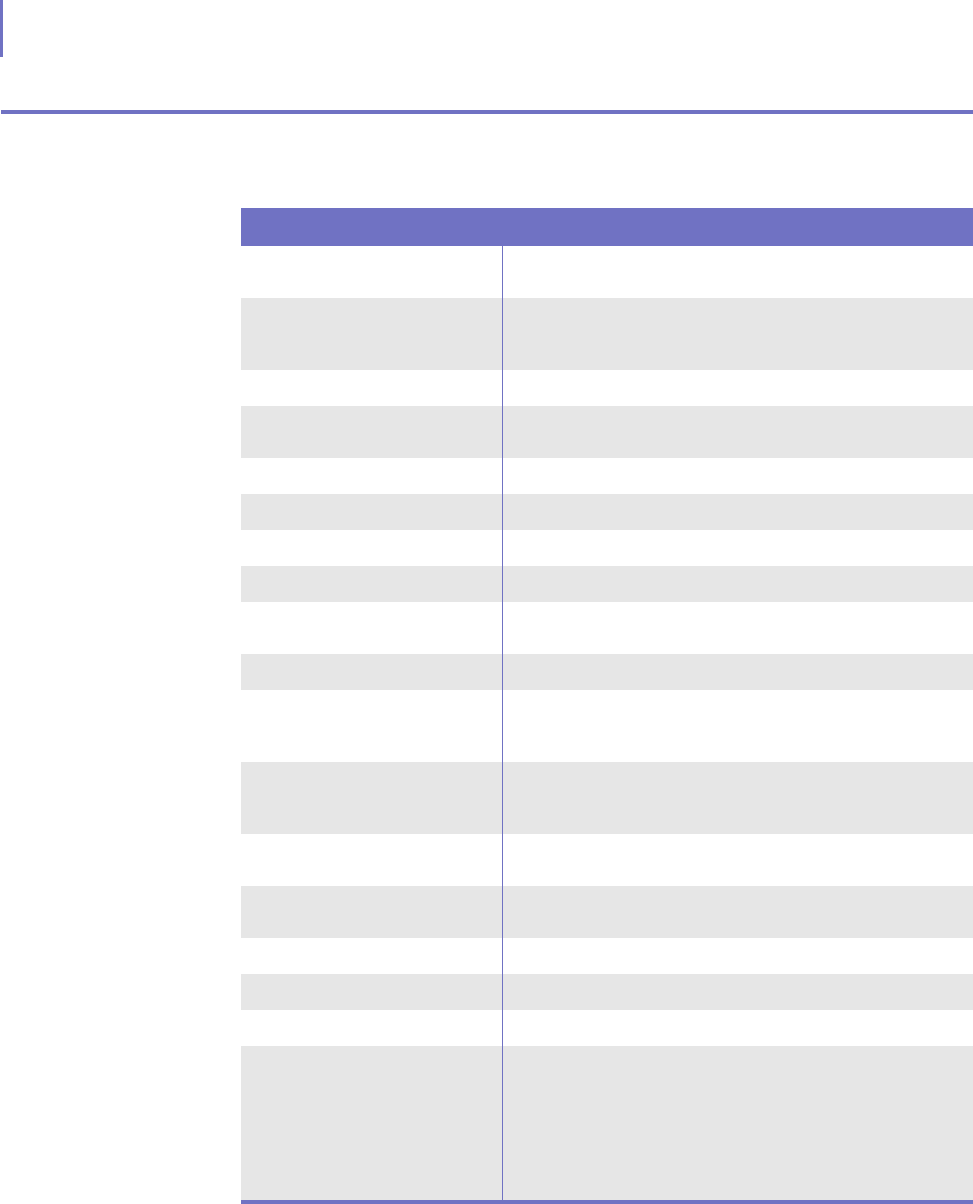
2-2 Phone Features
Inaset User Guide - Issue 1.0
Feature Descriptions
7KHWDEOHSURYLGHVDGHVFULSWLRQRIDOOWKH,QDVHWIHDWXUHVDQGFRQWUROV
Feature Description
Control keys
Use to select an associated screen menu item in one of the phone
applications.
Cursor & Enter keys
Use the four-way Cursor key to select options on the display
screen and then press the Enter key to complete the selection
action.
Directory key Launches the Directory application.
Display Screen
Displays the various Inaset call functions and application
screens.
Exit key Exit the soft key help menu.
Hold key Places the current call on hold.
Home key Starts the Home Application.
Menu key Displays the phone main menu.
Mic key
Turns the built-in microphone ON or OFF (used in hands-free
speakerphone mode).
Microphone Use in Hands-free Speakerphone mode.
soft keys
Used for various factory assigned features and to select the
associated application function displayed at the bottom of the
window.
Numeric keypad
Used when placing a call or for data input to an application
(Use for dialing a number with phone in Telephone mode. Use for
data input with phone in Application mode.
Call Indicator
Flashes when receiving an incoming call, lights steadily when a
message has been left.
Security key
Locks the Inaset and displays the Inaset screen saver. (With
Inaset locked, press this key to display the password window.)
Speaker Use in Speakerphone mode.
Speaker key Turns the built-in Speaker ON or OFF.
Transfer key Use to transfer a call.
Level Control keys
Use these keys for:
• with phone ringing, increase/decrease ringer volume
• when using handset, increase/decrease handset volume
• during Speakerphone call, increase/decrease speaker volume
• with no call, increase/decrease LCD screen contrast


















