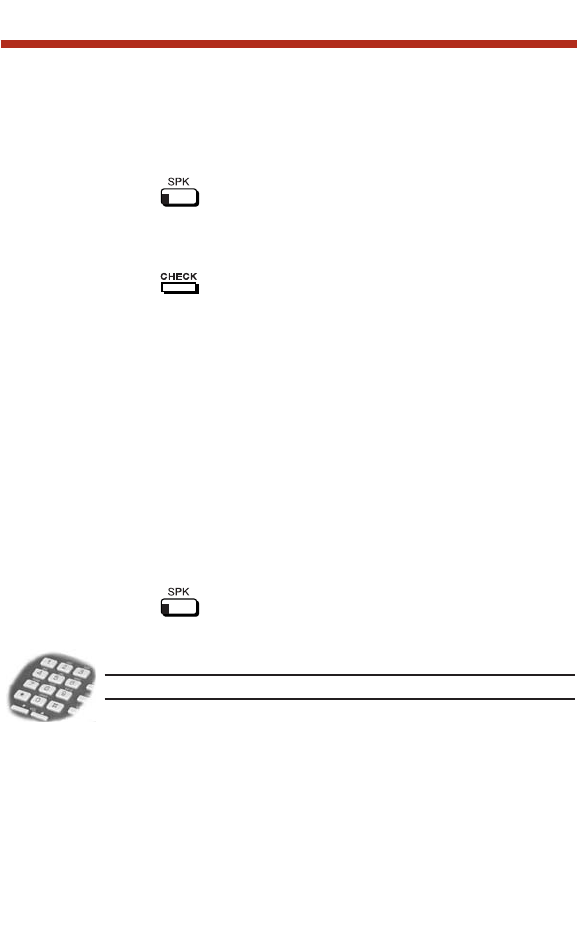
2. Press the Programmable Function Key you want to
check.
3. Press another Programmable Function Key.
OR
Press to exit.
To check a Personal Speed Dial key:
1. Press .
SPK flashes while you are in the check mode.
2. Press the Personal Speed Dial key (1-10) once to display
the name for the lower numbered bin (e.g., 701).
3. Press the Personal Speed Dial key (1-10) a second time to
display the number stored in the lower numbered bin.
4. Press the Personal Speed Dial key (1-10) a third time to
display the name for the higher numbered bin (e.g., 711).
5. Press the Personal Speed Dial key (1-10) a fourth time to
display the number stored in the higher numbered bin.
6. Press another Personal Speed Dial Key.
OR
Press to exit.
User Programmable Feature
# K P
Change your Programmable Function Key assignments.
See User Programmable Features at the end of this guide
for more.
156
Programmable Function Keys
80000mfh08-01.qxd 12/10/04 3:20 PM Page 156


















