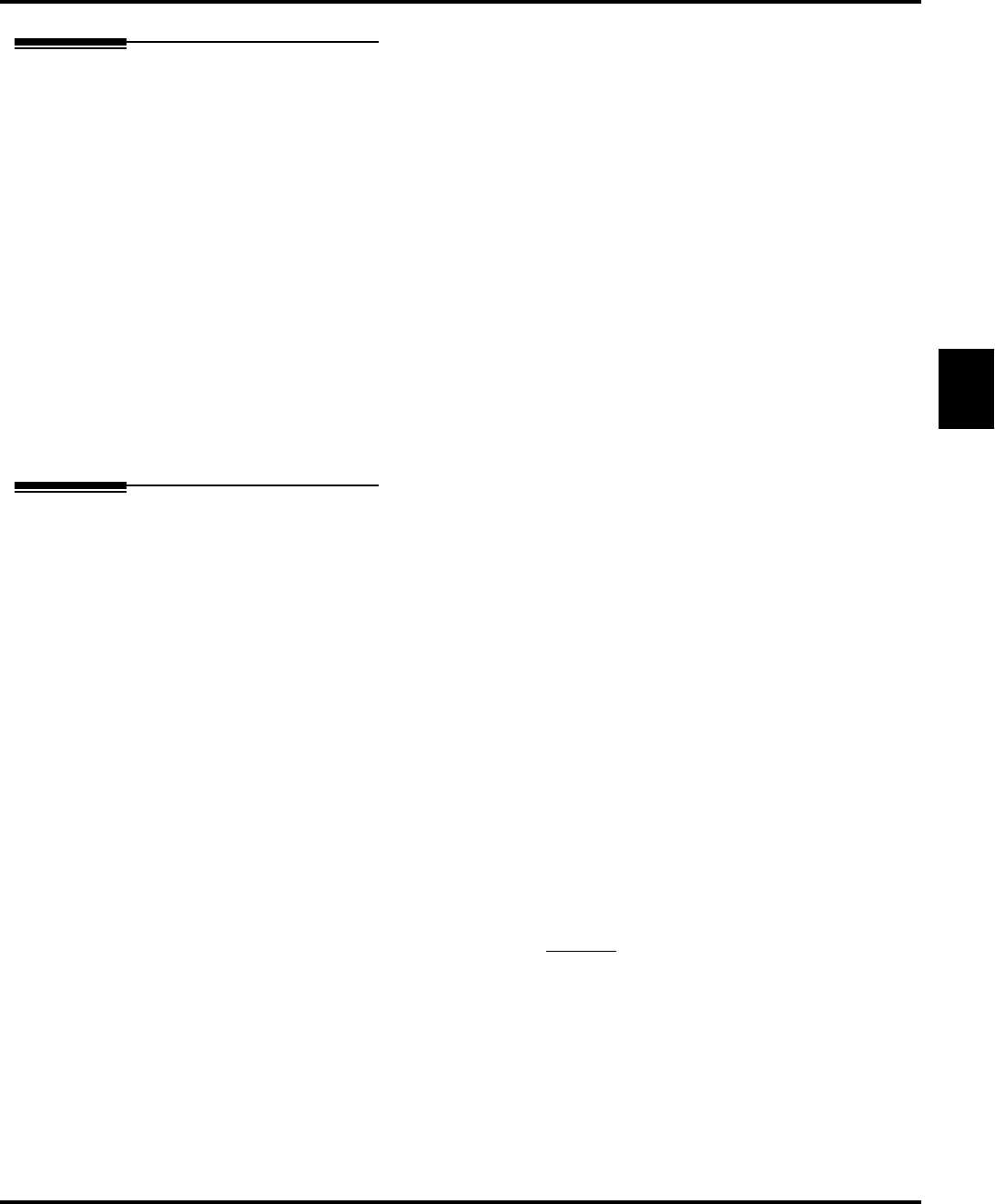
Feature Operation
DS1000/2000 Cordless Telephone User Guide Chapter 2: Features ◆ 35
2
Tandem Trunking
Tandem Trunking is disabled by default.
To set up a tandem call (Unsupervised Conference):
1. Place or answer an outside call.
2. Press CONF.
3. Place or answer another outside call.
4. Press CONF + TALK to hang up.
- You can optionally press HOLD to place the Conference on Hold. Press one of the line keys +
CONF to reinstate the tandem call.
To disconnect a tandem call (using Forced Trunk Disconnect):
1. Press line key for busy line (or use Direct Line Access) + # to disconnect the line.
To Barge In on a tandem call:
- Use this procedure to rejoin a Conference already in progress.
1. Press line key for busy line (or use Direct Line Access) + 4 to Barge In.
Transfer
Transfer is enabled by default.
To Transfer your call:
1. Do not hang up.
2. Press TRANSFER.
3. Dial your co-worker’s extension number.
- You can also Transfer the call to a Ring Group or UCD Group master number.
4. Announce the call + Press TALK to make a Screened Transfer.
OR
Press the flashing line key to return to the call if your co-worker doesn’t want it.
OR
Press TALK to send the call through unscreened.
To Transfer your call to a co-worker’s mailbox:
1. Do not hang up.
2. Press TRANSFER + Dial your co-worker’s extension.
3. Dial 8.
- To Transfer the call to your own mailbox, press your own Message Center key.
4. Press TALK to hang up.


















