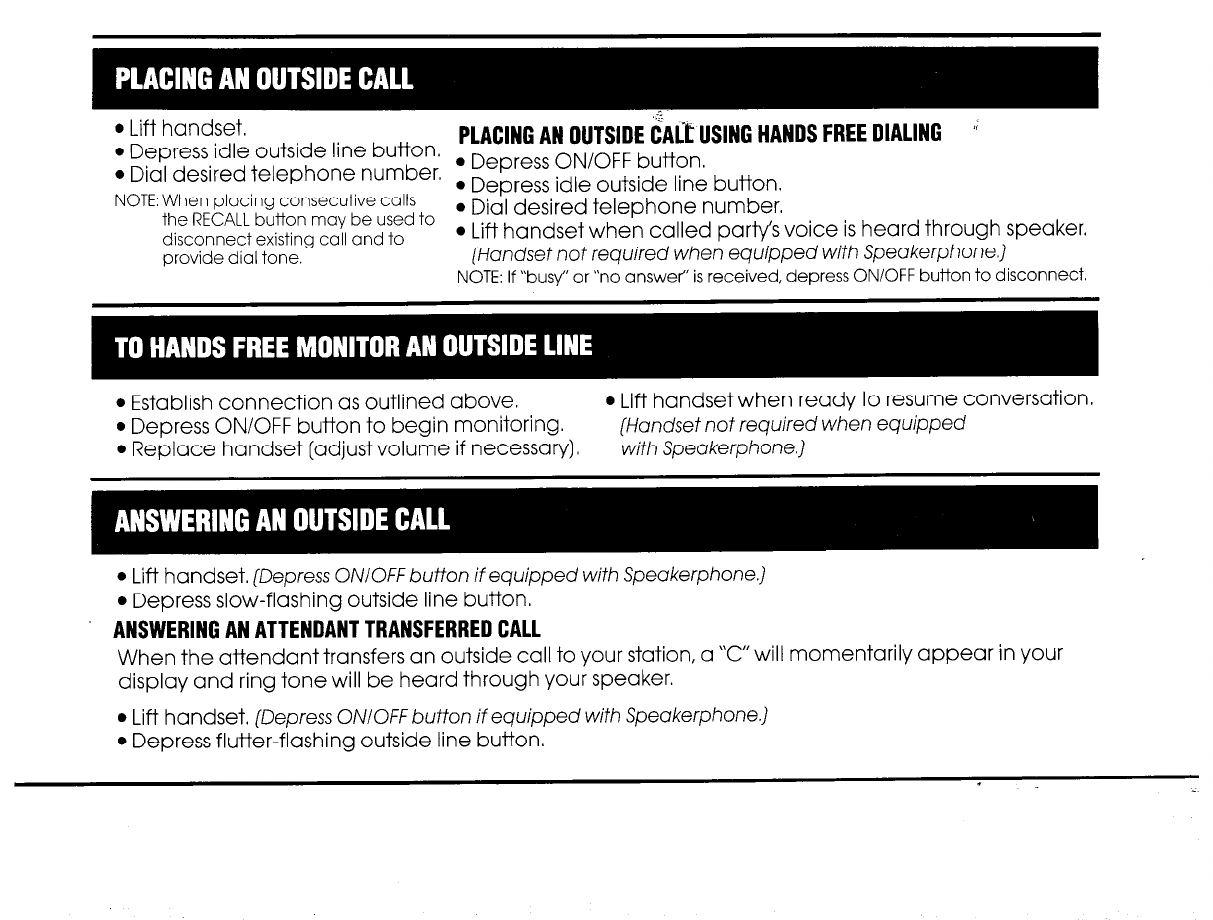
l
Lift handset.
z<
PLACING AN OUTSIDE tIiAitUSlNG HANDSFREE DlAllNG *
l
Depress idle outside line button.
l
Dial desired telephone number.
l
Depress ON/OFF button.
NOTE: When placing consecutive calls
l
Depress idle outside line button.
the RECALL button may be used to
l
Dial desired telephone number,
disconnect existing call and to
l
Lift handset when called partys voice is heard through speaker,
provide dial tone.
[Handset not required when equipped with Speakerphone.]
NOTE: If “bus\/’ or “no answer” is received, depress ON/OFF button to disconnect.
l
Establish connection as outlined above.
l
Lift handset when ready to resume conversation.
l
Depress ON/OFF button to begin monitoring.
(Handset not required when equipped
l
Replace handset [adjust volume if necessary),
with Speakerphone.)
l
Lift handset,
(Depress ON/OFF button if equipped with Speakerphone.)
l
Depress slow-flashing outside line button,
ANSWERINGANATTENDANTTRANSFERREDCALL
When the attendant transfers an outside call to your station, a “C” will momentarily appear in your
display and ring tone will be heard through your speaker.
l
Lift handset,
(Depress ONIOFFbutton if equipped with Speakerphone.)
l
Depress flutter-flashing outside line button.


















