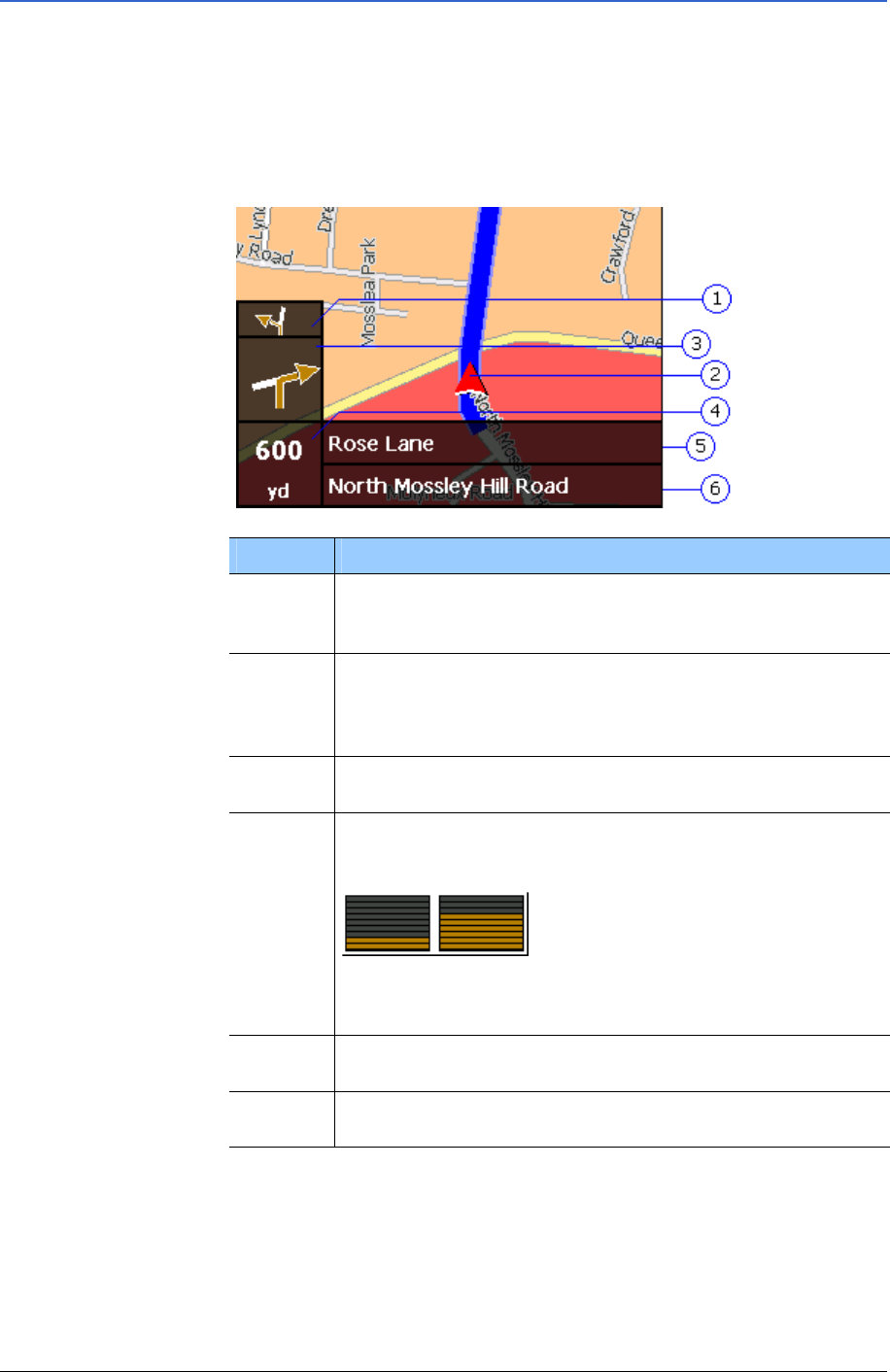
User's manual BLUE Edition
Operating the navigation software - 49 -
3.4.2 Representation of the map in navigation mode
In navigation mode, there is some assistance for navigation,
some information on the itinerary and one more command button
being displayed:
Assistance for
navigation
The following assistance for navigation is being displayed at the
left and at the bottom of the map:
Field Information
If there is two manoeuvres to be executed quickly one
after the other, the small upper arrow field indicates
the next manoeuvre but one to be executed.
The red arrow indicates your current position on the
map. Since the displayed sector of the map changes
continually your current position is centred on the
map whenever possible (Moving Map).
The bigger arrow field indicates the next manoeuvre
to be executed.
The distance field indicates the distance to the next
manoeuvre. When you approach, the representations
changes into a distance bar:
The more yellow bars are displayed the nearer you
are to the place where the next manoeuvre must be
executed.
The upper street field indicates the name of the next
street to turn in.
The lower street field indicates the name of the street
you are currently in.


















