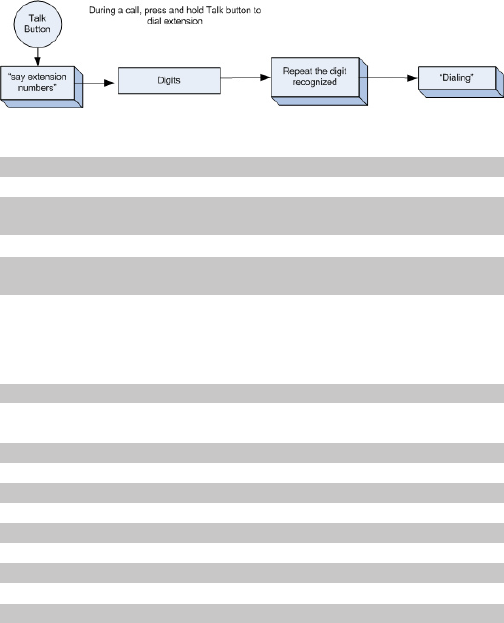
11
7) Entering Touch Tone Numbers
After your call is connected or during an active call, you may need to dial
extension, first press and hold the Talk button and make sure that you hold the
talk button until you hear the voice prompt “Say Extension Number”, release
the talk button and say the extension numbers.
Confirmation Commands Supported
Command
Yes
No
Cancel
Extension
Repeat
Voice Keypad (VKP)
Keypad
0
1
2
3
4
5
6
7
8
9
Command Description
Confirm
Repeat or re-enter numbers, enter more
numbers after the voice prompts says “Finish?”
Cancel and exit
Enter extension (only available after entering
numbers by using Voice Keypad)
Repeat or re-enter numbers after the voice prompt
says “Finish?”
Keypad Description
Number zero (Note: please say “zero” since the
program will only recognize “zero”)
Number one
Number two
Number three
Number four
Number five
Number six
Number seven
Number eight
Number nine


















