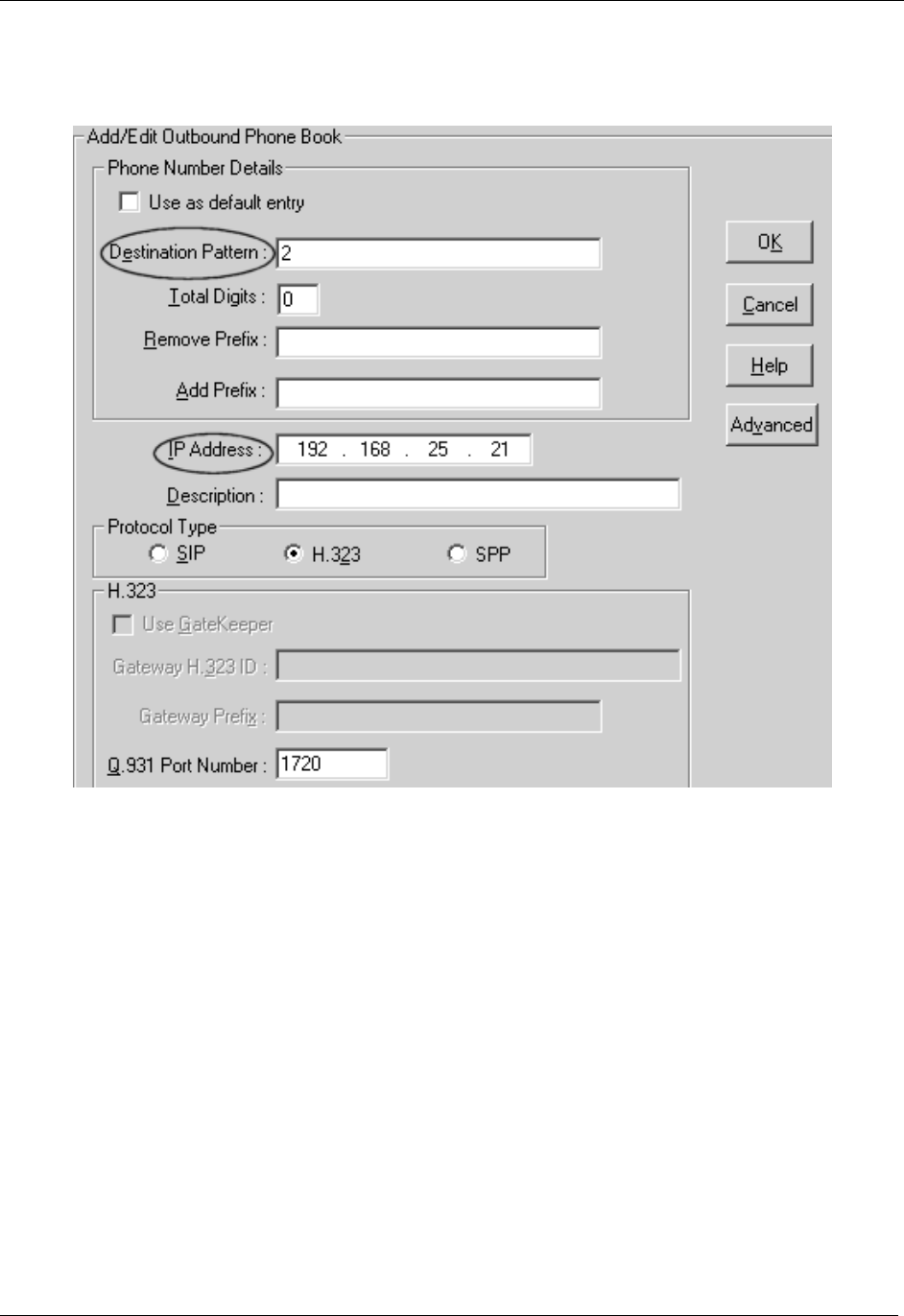
8
5. Click the Add button to add a phone book entry. In the Destination Pattern field, enter the identifying
number for one of the remote MultiVOIP units. Enter the IP address of the remote MultiVOIP unit in the
IP Address field. Leave the other fields set at their defaults.














