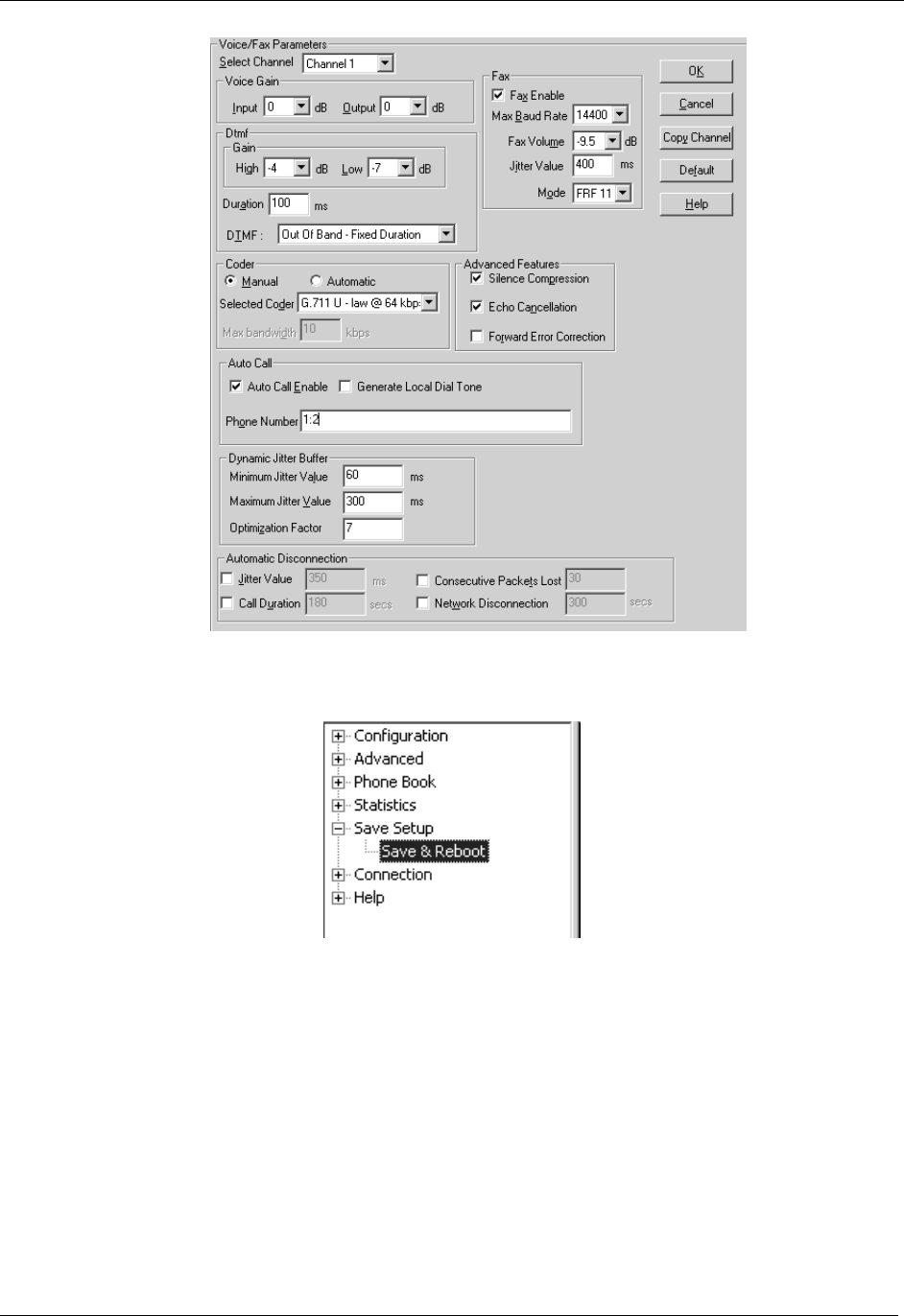
12
Branch B Channel 1
8. Select Save Setup / Save and Reboot to save the configuration to the MultiVOIP.
9. Assuming a Bogen PCMZPM is located at Corporate, connect a RJ11 phone cord to channel 1 FXS/FXO
jack on the Corporate MultiVOIP. Connect the two wires on the other end of the phone cord to the Zone
A + and – leads on the PCMZPM. Connect another RJ11 phone cord between channel 2 FXS/FXO jack
and the Zone B + and – leads on the PCMZPM. A cord with an RJ11 plug on one end and tinned leads
on the other end is included for this purpose. Caution: set the PCMZPM output selector switch to Low
Power
10. At the Branch sites, connect a RJ11 phone cord between the MultiVOIP channel 1 FXS/FXO jack and
the TIP/RING leads of the speaker amplifier (TPU-15, for example). You cannot connect the speaker
directly to the MultiVOIP.
11. When all MultiVOIPs are powered on , a permanent audio connection will exist between Corporate
MultiVOIP channel 1 and Branch A MultiVOIP channel 1. Another permanent audio connection will
exist between Corporate MultiVOIP channel 2 and Branch B MultiVOIP channel 1. You can now make
pages From Corporate to Branch A and/or Branch B remote sites.














