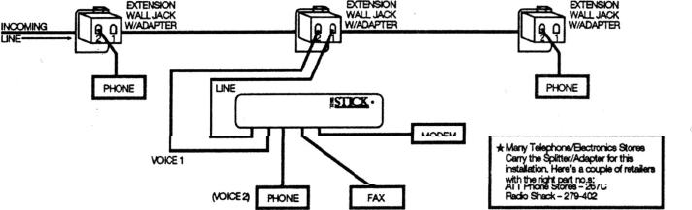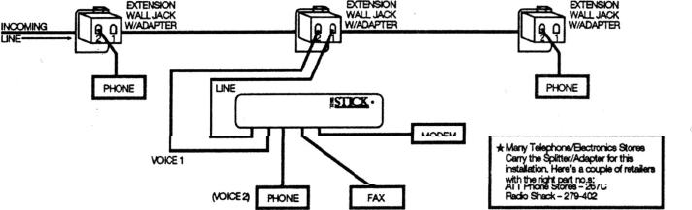
Most homes and businesses are wired with either 2-pair or 3-pair
telephone cable from extension to extension. This installation with
splitter/adapters utilizes the unused pair of wires in the cable to connect
all phones to the VOICE
1 port.
1) The point of connection to the telephone line for The Stick can be at
any extension wall jack. Unplug anything connected to this wall jack
and plug a splitter/adapter into the wall jack.
2) Plug one end of the supplied line cord into the port labeled “LINE” on
The Stick and the other end in the “Line 1” port of the splitter/adapter.
3)
Connect the “VOICE 1” port of The Stick to the “Line 2” side of the
splitter/adapter using an additional line cord (not supplied).
4)
At extension wall jacks located away from The Stick, unplug any
phones from these jacks. Plug splitter/adapters in all wall jacks.
Reconnect phones to the “Line 2” side of the splitter/adapters.
At any point “down line” from The Stick where it is impractical to insert
a splitter/adapter (for example: a wall mount telephone), this type of jack
may be converted by:
a) swapping. the GREEN wire with the BLACK wire
b) swapping the RED wire with the YELLOW wire
The phone can then be plugged into the converted jack.
Feature Recommendations Pertinent
To
Installation
*Set
Rings To Answer to “0”.
*If
you are using Pulse dial phones at any point in installation, set Pulse
Detection “ON”.
Installation C
23