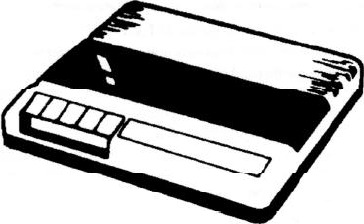
problem out on your own, call our Tech
sharp about stuff like that.
Support
gurus;
they’re
pretty
4.2 ANSWERING
MACHINES
An answering machine is an
effective tool when used
with The Stick. When
connected to either
“VOICE” port, the
answering machine will field any
unanswered voice calls, and via a message,
provide instructions on how to access other
equipment. A sample message might go something like this:
Hi! You have reached (Name/Company/Phone Number). We are
not in right now, but if you wish to leave a message, wait for the
beep. If you want to send us a FAX, press
*
2 (or reprogrammed
code). If you can’t dial
*
2 on your phone, just stay silent after
the beep and wait until the answering machine stops. You
then be transferred to the FAX automatically. Start your
will
transmission
nice day!
when
you hear our FAX
signal.
Thanks
andhave a
This message reflects the use of three programmable features-the SAC
for the FAX port, Answering Machine Silent Transfer and Silent
Transfer Destination. The SAC for transfer to the FAX machine is
factory preset at
*2
“Answering Machine Silent Transfer” has been
programmed “on” and the ‘Silent Transfer Destination” used is factory
preset to the “FAX” port.
Retrieving An Answering Machine Message-Most answering
machines on the market today have factory preset “retrieval codes” for
accessing a message from a remote phone. There is no special feature on
The Stick for accessing your answering machine-just call your phone
number, let the machine answer the line, and dial your “retrieval code”.
Again, we remind you to program all SAC’s used for voice/data
equipment differently from your answering machine “retrieval code”.
16


















