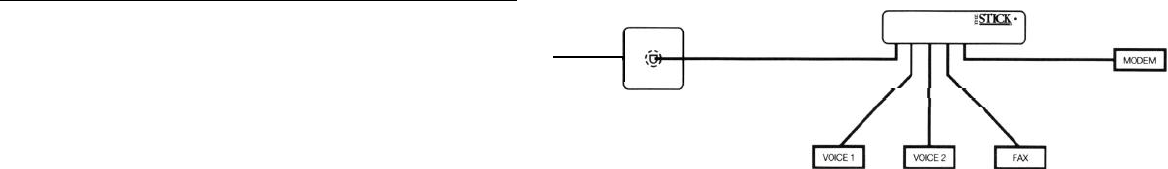
performance of The Stick for that particular installation. These are just
*Simply
unplug whatever is in the wall jack and connect the “LINE”
recommendations. If you don’t like the way it works-mutter something
input of The Stick to the wall jack with the supplied line cord.
under your breath about “busybodies” and change feature settings. We
don’t mind.
*Reattach your phone to the VOICE
1 port and connect your
answering machine and data equipment to their respective ports.
5.1 INSTALLING THE STICK ON A SINGLE PHONE LINE
Feature Recommendations Pertinent To This Installation
Single line installation is pretty much a no-brainer. If this is how your
l Rings To Answer
-
Set To “0”. The Stick will answer the call
home or office is wired, then you should browse through each wiring
immediately.
configuration to find out the best one for your needs.
l If You Have A Pulse Dial Phone, Set Pulse Detection ON.
A) SIMPLE PLUG-IN (ONE WALL
JACK,
NO EXTENSIONS)
Pros: Great Barge-In Protection!
Easy Installation!
INCOMING LINE
Cons: Fat Chance You’ll Be Lucky Enough To Have This Wiring
Configuration
TELEPHONE
WALL JACK
21


















