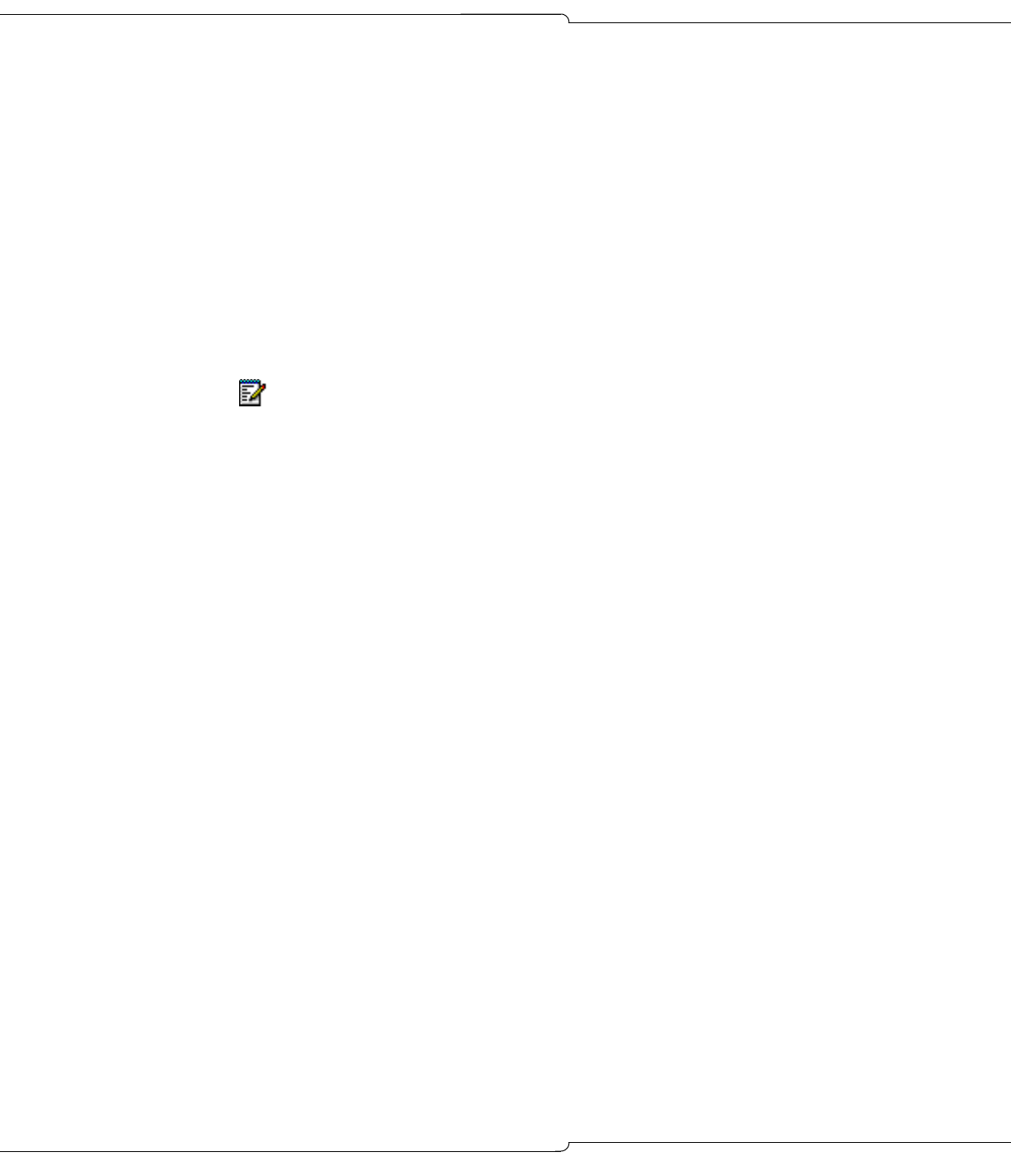
Introduction
5
Introduction
About Your Voice Mail System
NuPoint Messenger™ enhances the way you communicate. You can now retrieve your voice
mail messages from any touch-tone telephone in the world. NuPoint Voice™ makes it easy to
play, send, answer and forward voice messages.
About This Document
This guide provides instructions on the functionality of the telephone user interface (TUI) that
mimics the 1st level of the Octel Aria (250/350) user interface.
Your Telephone
Before using the voice mail features of your system, familiarize yourself with your telephone.
• Message key - Used to call the NuPoint Voice system and access your mailbox.
• Keypad - Used to make menu selections within the voice mail system.
• Message light - Used to indicate when you have messages in your mailbox.
Preparing to Access Your Mailbox
Before accessing your mailbox, be sure to get the following information from your System
Administrator (the person in your company who manages the communications system):
• the NP Receptionist number (optional)
• the NuPoint Voice system access extension
• your mailbox number
• your default passcode.
If you have any problems or questions about procedures, consult your System Administrator.
Note: Depending on how your mailbox is configured, you may not have all of the options
described in this guide. Refer to your System Administrator for more information.
















