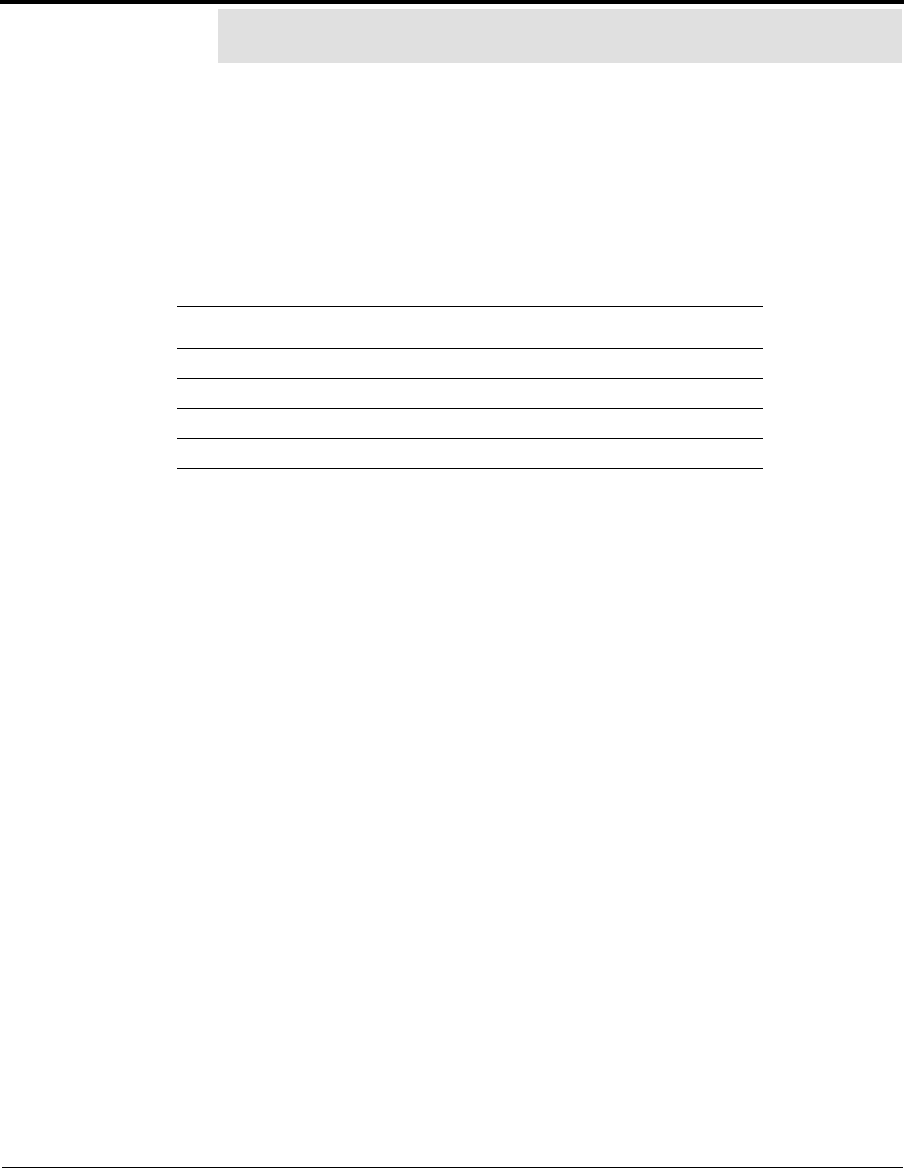
6510 UM Telephone User Guide 39
User Options Menu
Creating a Distribution List
To create a distribution list:
1. In the User Options Menu, press L (number 5 on the keypad).
The system prompts you with the following options:
2. Press A (letter 2 on the keypad) to add a distribution list.
3. You are now prompted to enter two numbers to identify the new
distribution list. Enter the two numbers that you would like to use
for this distribution list.
4. You are now prompted to record a name for the distribution list.
Record a name for your distribution list.
5. You can now add members to your distribution list. Press A
(number 2 on the keypad) to add the distribution list members.
6. Enter the numbers or names of the users you wish to add to the
distribution list.
7. When you have added all the distribution list members, press # to
complete your list.
8. Press X (number 9 on the keypad) to exit to the main menu.
Key Function
A (2) Add a distribution list
D (3) Delete a distribution list
M (6) Modify a distribution list
X (9) Exit to the main menu


















