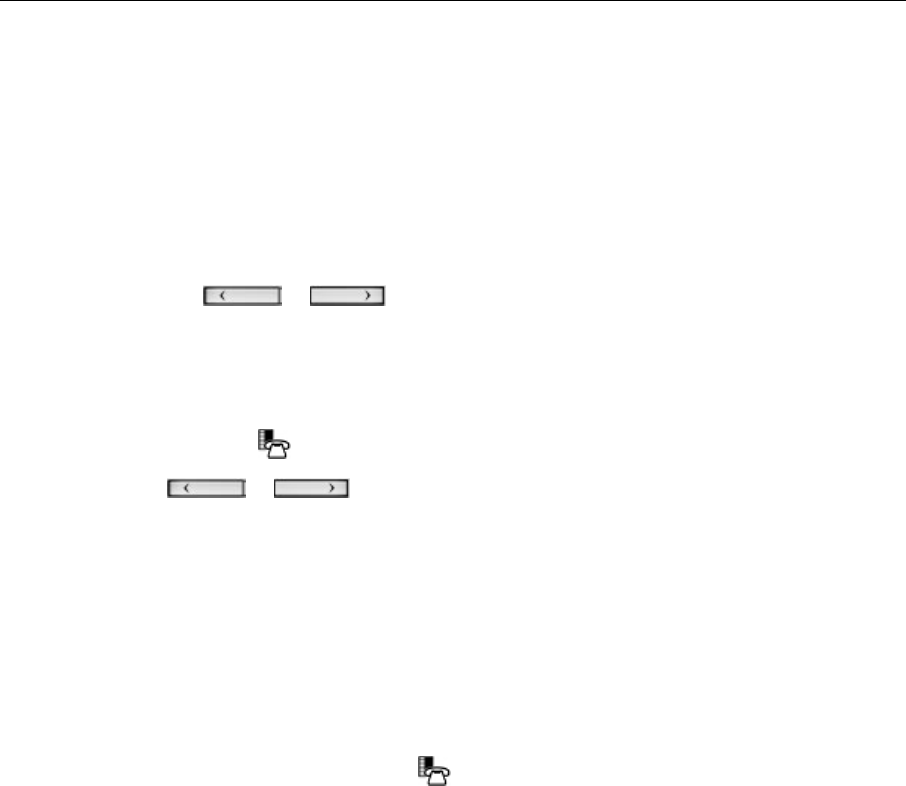
Mitel 5320 IP Phone User Guide
- 9 -
Type of call: Transfer (Tsf.) or Conference (Conf.)
Time and date of log
Duration of call in hours:minutes:seconds (for Made and Answered logs).
5. Do one of the following:
If necessary, use the keypad, Delete Digit, and Backspace keys to modify the
number. If an outgoing prefix is required to access an external trunk, you must add
the digit(s). Press Dial to call the number.
Press
or at the bottom of the set to display details for another log.
Press Close to return to the previous list.
Review Call Log Icons
1. Press the Menu key, press Help, and press Key Icons.
2. Press
or to navigate to the list of Call History icons. Note that “New”
logs are any logs that have been generated since the last time you accessed the Call
History application.
Delete Logs
To delete an individual log press the key to the left of the log to display the call details and
then press Delete Log Entry.
To delete all logs by type
1. From the idle display, press Menu
key and then press Call History.
or
Press the Call Hist feature access key. (Missed Calls) appears next to the key label if
you have missed calls.
2. Press
Missed to view your missed calls (if any)
Answered to view logs of your incoming calls
Made to view logs of your outgoing calls.
3. Press Delete List to delete all logs from the currently displayed list.
4. You are prompted to confirm the delete. Press Delete.


















