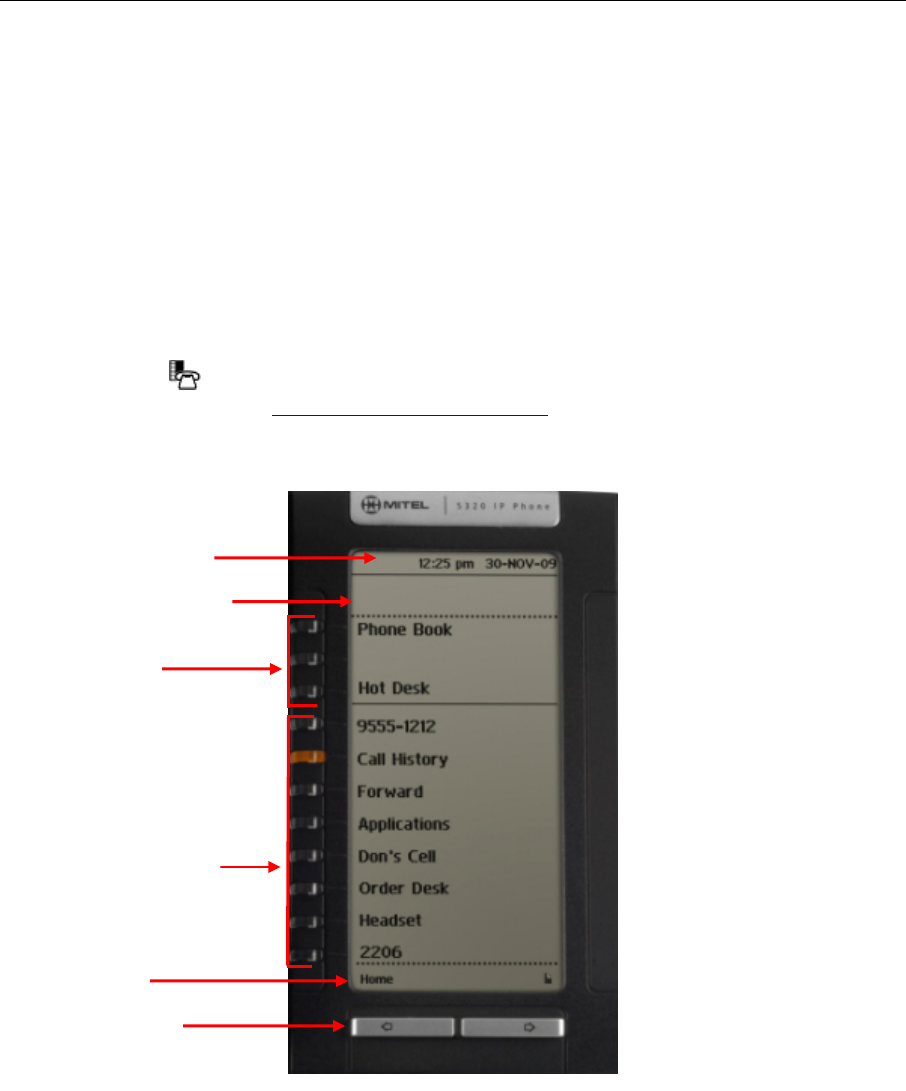
Mitel 5320 IP Phone User Guide
- 5 -
USING YOUR DEFAULT PHONE WINDOW AND
KEYS
The 5320 IP Phone’s default phone window and keys are shown and described below. The
Phone window provides access to programmable keys and the main phone interface.
Getting Started with Your Phone
When you receive your phone, you need to program features and applications. Press the
Menu key
to access your phone’s applications and settings. You can then program your
phone’s settings. See Using Your Phone Applications
.
5320 IP Phone Window
Information Area
Softkeys
Status Line
Programmable
Keys
Navigation
Page Keys
Footer


















