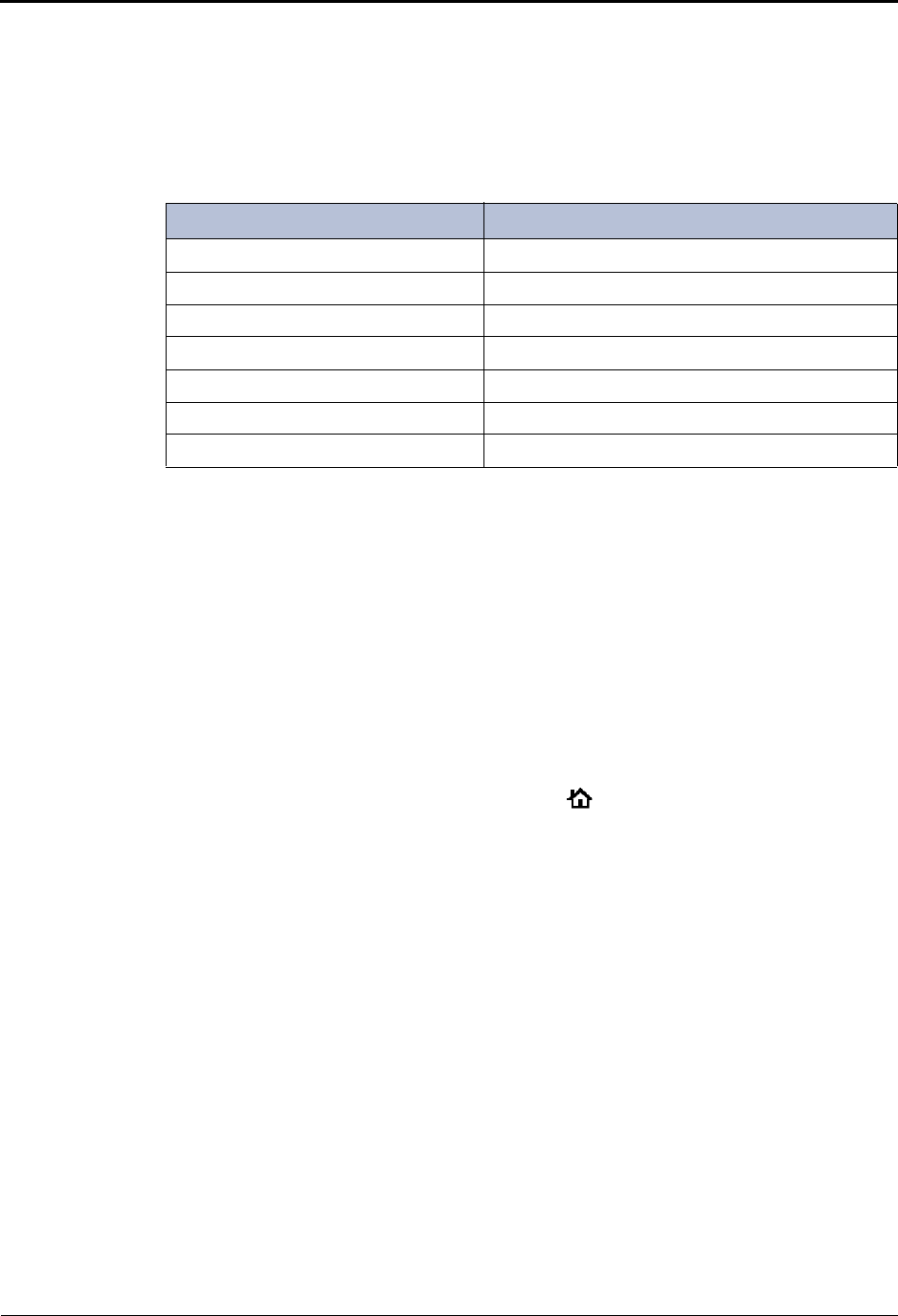
Getting Started
Page 6 Mitel
®
5320/5330/5340 IP Phone User Guide – Issue 5, February 2011
Programmable Buttons
The IP Phones have self-labeling, programmable buttons. The 5320 IP Phone has 11
programmable buttons. The 5330 IP Phone has 33 programmable buttons. The 5340 IP Phone
has 42 programmable buttons. Each phone has the following buttons that are programmed by
the system administrator and cannot be reprogrammed; however, you can program the
remaining buttons for quick access to features or speed-dial entries. See “Using Programmable
Buttons” on page 24.
Menu Buttons (5340 IP Phones only)
The 5340 IP Phone has eight dynamic menu buttons at the top of the Display that change
depending on the feature and menu currently displayed. You can use the menu buttons to view
and select feature options.
Navigation Page Buttons
The IP Phones have three Navigation Page icons located in the bottom right hand corner of the
display to navigate between the IP phone’s three display pages. When a page icon in the
bottom right-hand corner of the Display blinks, it means that there is real-time activity on the
page where the number or feature is located.
If you navigate to the second or third pages, you must use the Navigation Page buttons to
return to the first page. You are not automatically returned to the first page after using features
or when the IP phone is idle. You can also press the (Home) button on the 5340 IP Phone
(only) to return to the first page.
External Speaker
The speaker provides audio for handsfree calls and background music. See “Using Handsfree
Mode” on page 43 for information about handsfree calls. See “Listening to Background Music”
on page 31 for more information about background music.
Button Action
Do-Not-Disturb Turns Do-Not-Disturb (DND) mode on or off.
Outgoing Selects an outgoing line for external calls.
Call 1 Selects an outside line or answers a call.
Call 2 Selects an outside line or answers a call.
Intercom Answers an intercom (internal) call.
Conference Places a conference call.
Forward Forwards the call to the specified number.


















