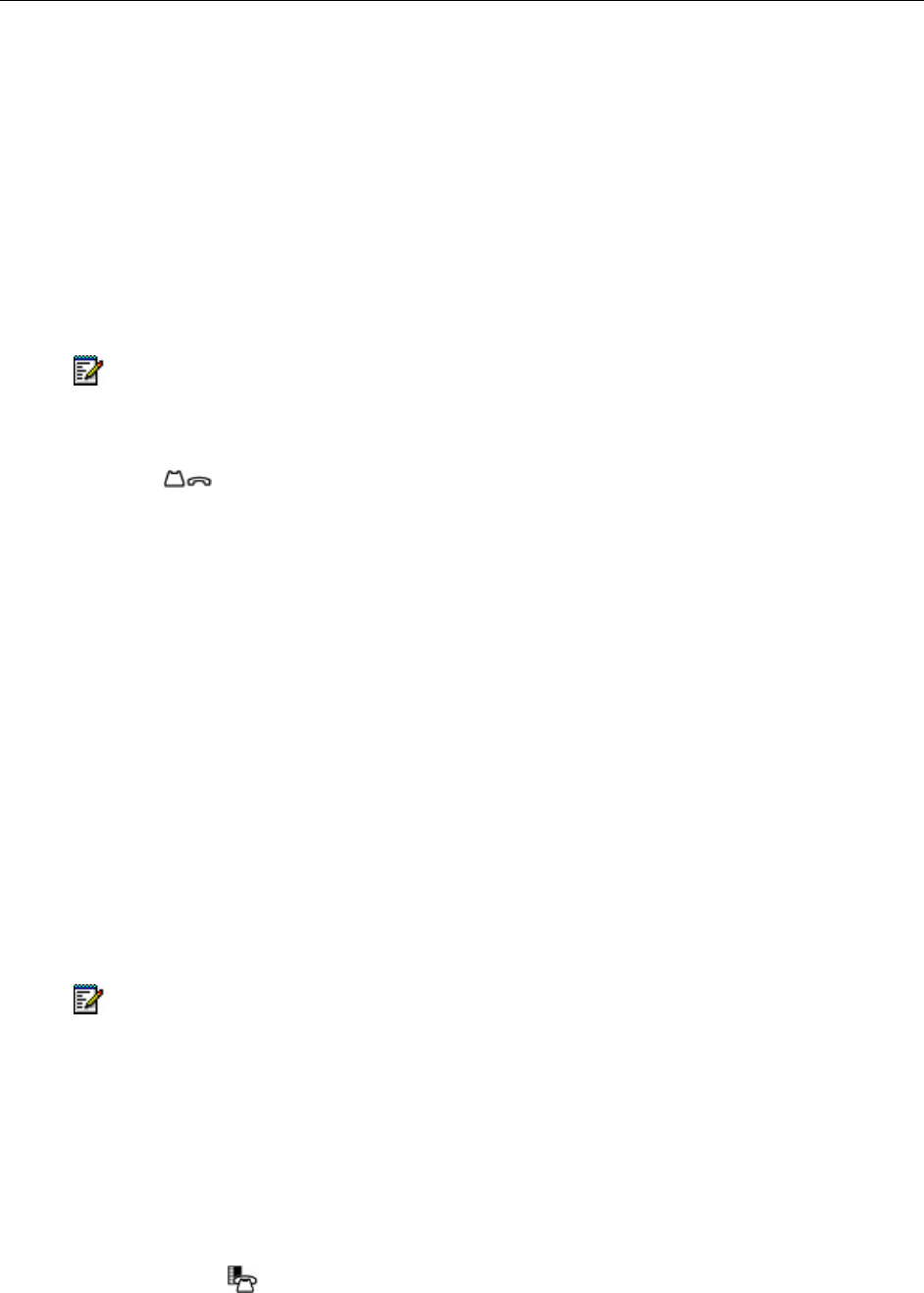
5320/5330/5340 SIP User and Administrator Guide
20
Call Handling
Hold
The 5320, 5330 and 5340 IP Phones support a maximum of four simultaneously held calls.
When you place a call on hold, or when another party puts you on hold, the on-hold beep reminds
you that you are holding or on hold. If the handset is in its cradle, you hear the beep through the
handsfree speaker. You can disable this beep if desired, using the Web Configuration Tool.
Note: The call hold tone takes precedence over Music On Hold.
Hold a Call
• Press (HOLD). The associated Line key flashes.
Retrieve a Call from Hold
• Press the associated flashing Line key. The Line key changes from flashing to lit solid.
Change On-Hold Settings
• Access the Feature Configuration page of the Web Configuration (see Accessing the Web
Configuration Tool on page 10). Note: You cannot change your hold settings while in a call.
Call Forward
Call Forward redirects incoming calls to your voice mailbox (by default) or to an alternate number.
Choose from the following Call Forward options:
• Call Forward – Always redirects all incoming calls
• Call Forward – No Answer redirects calls if you don’t answer after the programmed number
of rings (1 – 10)
• Call Forward – Busy redirects calls when all lines are busy.
Notes:
• All Call Forward options are OFF by default.
• You can turn on Call Forward No Answer and Call Forward Busy at the same time.
• You cannot change your Call Forward settings while in a call.
To program, enable, or disable Call Forward using the Web Configuration Tool, access the
Feature Configuration page (see Accessing the Web Configuration Tool on page 10).
Program Call Forward
1. Press MENU , and then press >> until Features? appears.


















